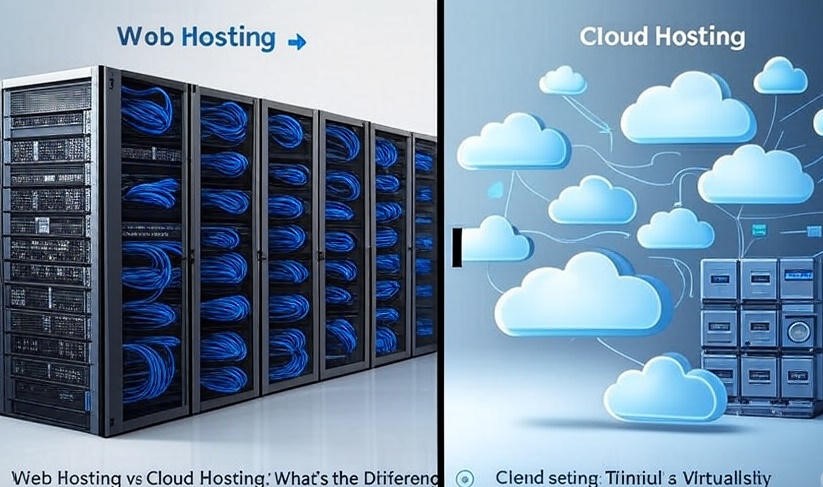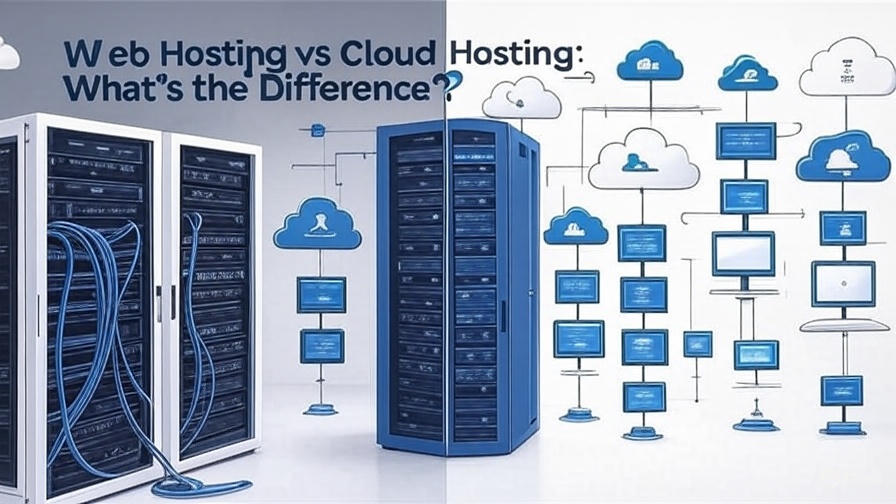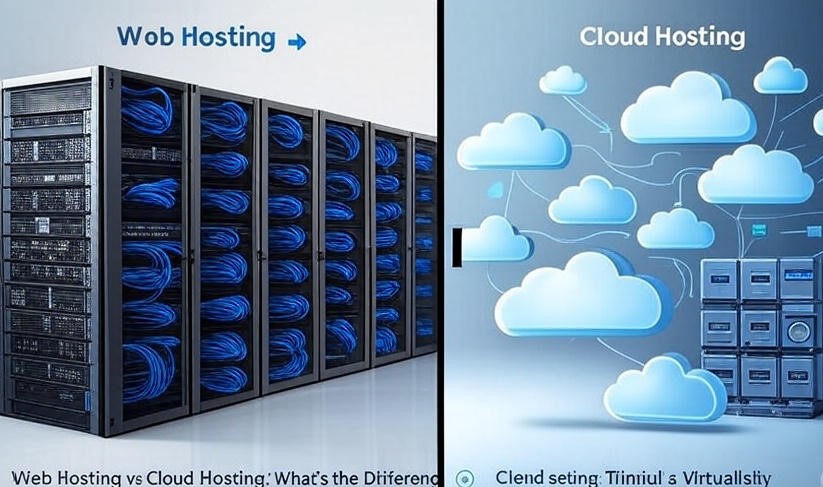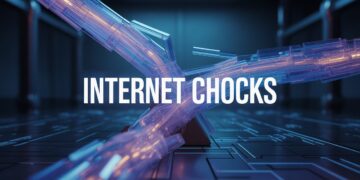In today’s digital-first world, a website is often the centerpiece of a brand’s identity. Whether you run a personal blog, an e-commerce store, or a large enterprise portal, your hosting choice directly impacts performance, scalability, and security. One of the most frequent questions website owners face is: Web Hosting vs Cloud Hosting: What’s the Difference? While both are designed to make websites accessible online, they differ drastically in their structure, functionality, and pricing models. Choosing between them can define whether your online presence succeeds or struggles.
This in-depth guide—spanning everything from core definitions to technical differences, pricing, use cases, sustainability, and FAQs—will give you the clarity needed to make an informed decision. With over 4,000 words of expert-driven content, you’ll be able to confidently select the hosting solution best suited to your needs.
What is Web Hosting?
Web hosting is the traditional form of hosting where your website’s files are stored on a single server managed by a hosting company. When a user enters your domain name, the server delivers your content to the browser. It’s the backbone of most beginner-friendly hosting services and can be divided into multiple categories depending on the type of resources you purchase.
1. Shared Hosting
Shared hosting is the entry-level hosting plan most new website owners choose.
- Definition: Several websites are hosted on one physical server, sharing resources such as CPU, memory, and bandwidth.
- Advantages:
- Cost-effective; often just a few dollars per month.
- Minimal setup required; hosting providers manage the backend.
- Ideal for beginners with low-traffic websites.
- Disadvantages:
- Limited bandwidth and storage.
- Slower performance during peak traffic.
- Security vulnerabilities due to multiple websites sharing the same environment.
2. Virtual Private Server (VPS) Hosting
VPS hosting offers a middle ground between shared and dedicated hosting.
- Definition: A physical server is partitioned into isolated virtual servers, giving each user dedicated portions of CPU, memory, and storage.
- Advantages:
- Greater customization and control.
- Better performance compared to shared hosting.
- Higher levels of security.
- Disadvantages:
- Requires technical knowledge to configure.
- Costs more than shared hosting.
3. Dedicated Hosting
Dedicated hosting is a premium option reserved for large websites or businesses with significant traffic.
- Definition: A single server is dedicated exclusively to one client.
- Advantages:
- Maximum control over the server environment.
- Superior performance and speed.
- High reliability when properly managed.
- Disadvantages:
- Expensive; costs often start at $100/month and can go higher.
- Requires advanced technical expertise.
4. Managed Hosting
Managed hosting is ideal for those who want the power of VPS or dedicated hosting without the burden of server management.
- Definition: The hosting provider takes responsibility for updates, patches, backups, and monitoring.
- Advantages:
- Saves time and reduces the technical burden.
- Enhanced security and performance.
- Disadvantages:
- Higher cost than unmanaged solutions.
What is Cloud Hosting?
Cloud hosting is a newer, more flexible hosting option that uses a network of interconnected virtual servers. Unlike traditional hosting, which relies on a single physical server, cloud hosting spreads your website across multiple servers, ensuring greater reliability and scalability.
Key Features of Cloud Hosting
- Scalability: Resources like CPU and storage can be scaled instantly as traffic increases.
- High Availability: Multiple servers ensure redundancy—if one fails, another takes over.
- Load Balancing: Traffic is distributed evenly across servers to prevent downtime.
- Pay-as-You-Go Model: Customers pay only for the resources they consume.
Types of Cloud Hosting
- Public Cloud: Infrastructure is shared among multiple clients but maintained by providers like AWS or Google Cloud.
- Private Cloud: A single organization uses a dedicated cloud environment for security and control.
- Hybrid Cloud: Combines public and private cloud infrastructure for flexibility and compliance.
Web Hosting vs Cloud Hosting: What’s the Difference?
Let’s examine the core differences to see which option is better suited for your needs.
1. Infrastructure
- Web Hosting: Relies on one physical server.
- Cloud Hosting: Distributes workloads across a network of servers.
2. Scalability
- Web Hosting: Limited; scaling usually requires moving to a higher-tier plan.
- Cloud Hosting: Instantly scalable without downtime.
3. Performance
- Web Hosting: Performance depends on the server’s capacity and traffic load.
- Cloud Hosting: Uses load balancing across multiple servers to ensure consistent speed.
4. Reliability
- Web Hosting: Downtime risk if the physical server crashes.
- Cloud Hosting: Redundant servers ensure near 100% uptime.
5. Security
- Web Hosting: Basic protection; vulnerabilities increase in shared environments.
- Cloud Hosting: Advanced features like DDoS protection, automatic backups, and continuous monitoring.
6. Pricing
- Web Hosting: Cheaper, with predictable fixed rates.
- Cloud Hosting: Pay-as-you-go model that can become expensive during traffic spikes.
7. Ease of Management
- Web Hosting: Requires manual upgrades and limited automation.
- Cloud Hosting: Highly automated with dashboards for monitoring and scaling.
In-Depth Comparison Table
Feature |
Web Hosting |
Cloud Hosting |
|---|---|---|
Infrastructure |
Single physical server |
Distributed virtual and physical servers |
Scalability |
Limited, requires upgrading plans |
Instant, flexible, seamless scaling |
Performance |
Affected by server traffic |
Optimized via load balancing |
Reliability |
Downtime possible if server fails |
Redundant servers reduce downtime risk |
Security |
Basic security, shared risks |
Advanced monitoring and redundancy |
Pricing |
Fixed, predictable, affordable |
Usage-based, flexible but variable |
Best Suited For |
Small websites, blogs, entry-level users |
E-commerce, enterprises, growing businesses |
Pros and Cons
Web Hosting Pros
- Affordable and predictable costs.
- Beginner-friendly with easy setup.
- Ideal for small projects and blogs.
Web Hosting Cons
- Limited scalability and customization.
- Performance affected by other users.
- Downtime risk with server failure.
Cloud Hosting Pros
- Scalable resources adapt to traffic changes.
- High reliability with multiple server backups.
- Advanced security and performance monitoring.
Cloud Hosting Cons
- Costs can rise significantly with usage.
- Requires more technical knowledge to optimize.
Use Cases
Best Uses for Web Hosting
- Small businesses with predictable traffic.
- Personal blogs, portfolios, and hobby websites.
- Budget-conscious projects.
Best Uses for Cloud Hosting
- E-commerce websites that experience traffic surges.
- Large enterprises needing high uptime.
- Applications or websites expecting rapid growth.
- Organizations requiring global reach.
Cost Breakdown
- Web Hosting:
- Shared Hosting: $3–$10/month.
- VPS Hosting: $20–$80/month.
- Dedicated Hosting: $100–$500/month.
- Cloud Hosting:
- Entry-level plans: $10–$30/month.
- Scales upward based on traffic and resources.
- Can exceed $500/month for enterprise-grade use.
Green Hosting and Sustainability
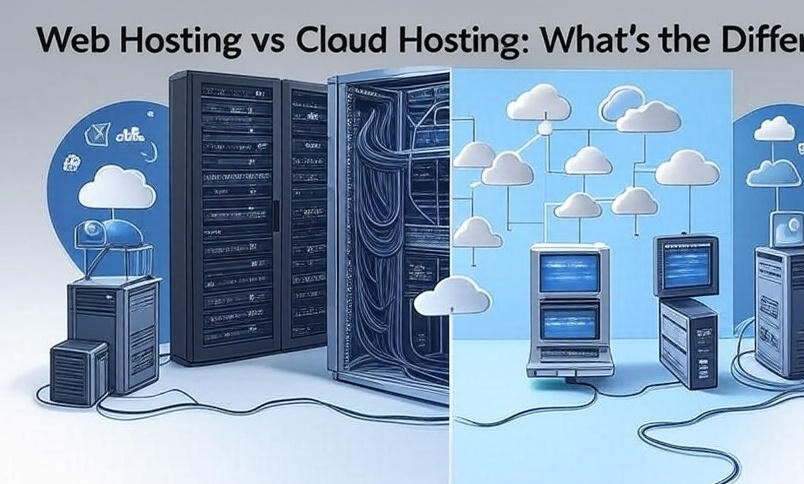
FAQs
1. Is Cloud Hosting Always Better than Web Hosting?
Not necessarily. While cloud hosting excels in scalability and uptime, web hosting is still better for small websites with tight budgets.
2. How is VPS Hosting Different from Cloud Hosting?
VPS hosting uses a single server divided into sections, while cloud hosting relies on multiple interconnected servers.
3. Which is More Affordable?
Web hosting is cheaper and predictable. Cloud hosting can be cost-effective for growing websites but may become expensive during spikes.
4. Is Cloud Hosting Secure?
Yes. It offers advanced monitoring, distributed backups, and protection against large-scale attacks. Still, best practices must be followed.
5. Can I Move from Web Hosting to Cloud Hosting?
Yes. Many providers offer seamless migration services, though complexity depends on your site’s size and setup.
6. Do I Need Technical Skills for Cloud Hosting?
While not always necessary due to managed services, having technical skills helps optimize resources and costs.
7. What Happens if My Website Grows Suddenly?
On web hosting, your site may slow down or crash. Cloud hosting, however, instantly scales resources to handle the spike.
Conclusion
The debate of Web Hosting vs Cloud Hosting: What’s the Difference? is best resolved by evaluating your specific needs. Web hosting is ideal for individuals and small businesses seeking affordability and simplicity. Cloud hosting, meanwhile, is the preferred solution for businesses prioritizing scalability, performance, and reliability.
If you’re launching a small blog, shared hosting may suffice. But if you anticipate growth, plan to run an e-commerce store, or require high uptime, cloud hosting is the smarter investment. Ultimately, your hosting choice should align with both your current requirements and your long-term goals.
By understanding the distinctions outlined in this guide, you’re now equipped to make the right decision for your digital future.