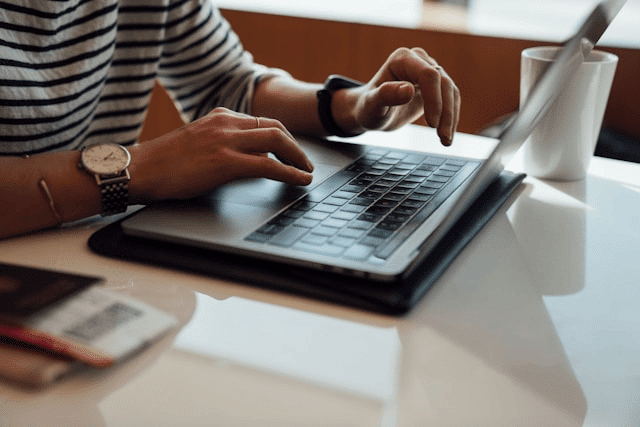The internet changes fast. Websites get redesigned, articles get deleted, and digital content disappears without warning. But what if you need to see a web page exactly as it looked years ago? That’s where internet archives and the Wayback Machine come in. These tools act like a time machine for the web, allowing you to explore and recover snapshots of websites from the past.
Whether you’re a researcher, a website owner, or simply curious, understanding how to use internet archives can help you uncover valuable information and preserve digital history.
What is the Internet Archive?
The Internet Archive is a non-profit digital library dedicated to preserving the world’s knowledge in digital form. Founded in 1996, it stores billions of web pages, along with books, videos, audio recordings, and software.
Its mission is to provide universal access to all knowledge, ensuring that valuable content isn’t lost forever as websites change or disappear. The Internet Archive is home to one of its most popular services the Wayback Machine which focuses specifically on archiving websites.
What is the Wayback Machine?
The Wayback Machine is a web archive tool that lets you browse older versions of websites as they appeared at specific points in time. It works by periodically taking snapshots of publicly accessible pages and storing them.
Since its launch in 2001, the Wayback Machine has captured over 800 billion web pages, allowing users to track changes, recover lost content, or explore the history of the internet. Whether you’re checking an old blog post, researching outdated web designs, or verifying historical claims, the Wayback Machine is one of the most powerful tools for accessing website history.
How to Use the Wayback Machine: Step-by-Step Guide
Using the Wayback Machine is simple, even for beginners. Here’s how to get started:
1. Visit the Wayback Machine
Go to archive.org/web, the main Wayback Machine interface.
2. Enter the Website URL
Type the exact address of the site or page you want to look up. For example, if you’re looking for a specific article, paste its full URL.
3. View the Snapshot Calendar
Once you search, you’ll see a timeline of available years at the top and a calendar view below. Blue or green dots indicate that snapshots are available for that date.
4. Choose a Date and Time
Click on a highlighted date to see the snapshots taken that day. If multiple captures exist, you can choose the exact time.
5. Navigate Archived Pages
You can click through links within the archived version, but note that some links may lead to missing pages if they weren’t archived.
6. Download or Save Content
While you can’t always download entire websites, you can screenshot pages or copy content for research purposes, keeping copyright laws in mind.
Practical Uses for Internet Archives
Internet archives and the Wayback Machine are incredibly versatile. Here are some common ways people use them:
-
Research and fact-checking – Journalists, students, and academics use web archives to verify statements, find deleted information, and track changes over time.
-
SEO and digital marketing – Marketers review past versions of competitor websites to study content strategies, keyword usage, and design trends.
-
Web development and restoration – Developers can retrieve lost designs or content after a site crash or accidental deletion.
-
Historical and cultural preservation – Historians use website history to study cultural trends, online communities, and digital media evolution.
Limitations and Best Practices
While internet archives are powerful, they’re not perfect. Here are some things to keep in mind:
-
Not every page is archived – Some pages were never crawled or may have been excluded.
-
Blocked content – Website owners can use robots.txt or legal requests to prevent archiving.
-
Incomplete functionality – Archived pages might not have working forms, videos, or interactive features.
-
Cross-verification – Always verify information from multiple sources before using it in research or reports.
To get the best results, always enter the full and exact URL, and check multiple snapshots if the first one you open doesn’t display properly.
Conclusion
Learning how to use internet archives and the Wayback Machine gives you a unique ability to travel back in time on the web. From uncovering deleted articles to tracking the evolution of brands, these tools are invaluable for researchers, marketers, and anyone passionate about preserving the digital world.