As privacy becomes increasingly important in the digital world, secure communication is no longer optional especially for professionals handling sensitive data. Whether you’re a lawyer, journalist, or business owner, choosing an encrypted email service can safeguard your information from prying eyes. One of the leading names in secure email is ProtonMail. This ProtonMail review breaks down its key features, pricing, strengths, and comparisons, helping you determine if it’s the right choice for your communication needs.
What ProtonMail Does
ProtonMail is an encrypted email service developed by scientists and engineers from CERN and MIT, launched in 2014. Headquartered in Switzerland, ProtonMail benefits from strong Swiss privacy laws, which is a significant advantage over mainstream providers.
Designed to deliver end-to-end encrypted email, ProtonMail ensures that even the company itself cannot access the content of your messages. It’s a zero-access provider, meaning your emails are stored in encrypted form and can only be read by you and the intended recipients.
For professionals who deal with sensitive communications such as doctors, consultants, lawyers, or journalists ProtonMail offers a secure and private alternative to services like Gmail or Outlook.
Key Features of ProtonMail
ProtonMail is loaded with features that appeal specifically to users who prioritize privacy and simplicity. Let’s explore the core offerings that make it one of the best encrypted email services for professionals.
1. End-to-End Encryption
All messages sent between ProtonMail users are automatically protected with end-to-end encryption. For emails sent to non-ProtonMail users, you can enable password protection and expiration settings.
2. Zero-Access Encryption
Your emails are encrypted on the client side using open-source cryptographic protocols. ProtonMail’s servers never see your decrypted data, ensuring your privacy is protected even from them.
3. Self-Destructing Messages
Users can set an expiration time for any email. Once the time passes, the message is automatically deleted from the recipient’s inbox a perfect feature for confidential or time-sensitive communication.
4. Encrypted Calendar and Contacts
ProtonMail offers Proton Calendar, which includes end-to-end encryption, ensuring your appointments and contacts remain private. This is especially useful for medical or legal professionals who must protect client information.
5. ProtonDrive and ProtonVPN Integration
As part of the Proton ecosystem, you get seamless integration with ProtonDrive for secure cloud storage and ProtonVPN for anonymous web browsing. This combination makes Proton a complete privacy suite.
6. Multi-Device Support
ProtonMail has apps for iOS, Android, and desktop browsers. The user interface is clean, functional, and built with simplicity in mind making it accessible for all experience levels.
ProtonMail Pricing Plans
While ProtonMail offers a free plan, its full capabilities are unlocked through paid tiers.
Free Plan
-
1 email address
-
150 messages/day
-
500 MB storage
-
Basic support
Great for personal use or to test the platform before upgrading.
Mail Plus – $3.99/month
-
1 email address
-
15 GB storage
-
Custom domains (1)
-
Priority support
Ideal for solo professionals looking for a private, ad-free email experience.
Proton Unlimited – $9.99/month
-
Combines Mail Plus, VPN, Drive, and Calendar
-
500 GB of total storage
-
10 email addresses
-
Up to 3 custom domains
-
All Proton services included
Best suited for professionals who want complete privacy across email, storage, and browsing.
Business Plans – Starting at $7.99/user/month
-
Custom domains
-
Admin panel
-
Priority business support
-
Unlimited users depending on the plan
Perfect for small teams or companies who need secure email communication and collaboration.
Pros and Cons of ProtonMail
Pros:
-
End-to-end encrypted email with zero-access storage
-
Based in Switzerland with strong privacy laws
-
Open-source encryption protocols
-
Self-destructing email feature
-
Seamless integration with ProtonVPN and ProtonDrive
-
GDPR compliant email service
-
No ads or data harvesting
Cons:
-
Limited storage on the free plan
-
No POP/IMAP without Bridge (only available on paid plans)
-
Fewer integrations with third-party apps
-
Lacks collaboration features found in Google Workspace
Best For
ProtonMail is best suited for:
-
Legal professionals who need secure email for client confidentiality
-
Healthcare providers bound by privacy regulations like HIPAA or GDPR
-
Journalists and activists working in sensitive or surveillance-heavy regions
-
Freelancers and consultants who want to protect client communications
-
Businesses that want to enforce secure communication practices among team members
If you’re someone who values privacy, even outside professional settings, ProtonMail is one of the most reliable private email providers available today.
ProtonMail vs Tutanota
When comparing ProtonMail vs Tutanota, both provide encrypted email services, but with different strengths:
Feature |
ProtonMail |
Tutanota |
|---|---|---|
Encryption |
End-to-end with zero-access |
End-to-end including subject lines |
Calendar |
Encrypted Proton Calendar |
Encrypted Calendar |
VPN/Drive |
Integrated with ProtonVPN/Drive |
No integrated VPN or storage |
Open Source |
Partially open-source |
Fully open-source |
Free Plan |
500MB storage |
1GB storage |
UI Design |
More modern and intuitive |
Simpler, minimal interface |
ProtonMail is more suitable for professionals looking for a complete privacy ecosystem, while Tutanota might be better for individuals who prefer open-source transparency and budget-friendliness.
ProtonMail vs Gmail
When comparing ProtonMail vs Gmail, the contrast lies primarily in privacy and ecosystem features:
Feature |
ProtonMail |
Gmail |
|---|---|---|
Encryption |
End-to-end with zero-access |
TLS in transit, not end-to-end |
Privacy Policy |
No data scanning or ads |
Scans data for personalization |
Calendar |
Encrypted Proton Calendar |
Google Calendar with full integration |
Storage |
500MB free (upgradable) |
15GB free shared with Drive and Photos |
Ecosystem |
ProtonVPN, ProtonDrive |
Google Docs, Drive, Meet, and more |
UI Design |
Minimal, privacy-focused |
Highly polished and feature-rich |
ProtonMail vs Fastmail
When comparing ProtonMail vs Fastmail, both cater to different segments of users looking for email alternatives:
Feature |
ProtonMail |
Fastmail |
|---|---|---|
Encryption |
End-to-end with zero-access |
Encrypted at rest, not end-to-end |
Custom Domains |
Available in paid plans |
Included in all paid plans |
Calendar |
Encrypted Proton Calendar |
Integrated calendar with CalDAV |
IMAP/SMTP |
Via ProtonMail Bridge only |
Native support |
Storage |
500MB free, 15–500GB paid |
2GB–100GB across plans |
Open Source |
Partially open-source |
Partially open-source |
ProtonMail is best for users who need encryption and anonymity, while Fastmail is a better fit for those who want speed, features, and flexibility without end-to-end encryption.
ProtonMail vs Outlook
When comparing ProtonMail vs Outlook, the key differences come down to security vs business productivity features:
Feature |
ProtonMail |
Outlook (Microsoft 365) |
|---|---|---|
Encryption |
End-to-end with zero-access |
Optional message encryption |
Productivity |
Privacy tools only |
Full Office 365 suite |
Integration |
ProtonVPN, ProtonDrive |
Teams, Word, Excel, OneDrive |
Ads |
No ads |
Ads in free version |
Storage |
500MB free, up to 500GB paid |
15GB free, more with subscription |
UI Design |
Clean and minimalist |
Business-oriented with more tools |
ProtonMail is perfect for professionals who need secure communication, while Outlook is designed for business users who require deep integration with Microsoft services.
Final Verdict: Is It Worth It?
ProtonMail stands out as one of the most secure and professional email platforms available in 2025. Its end-to-end encryption, GDPR compliance, and seamless integration with other privacy tools make it an excellent choice for professionals who take digital security seriously.
While it may lack some of the integrations and collaborative features of mainstream providers like Gmail or Outlook, ProtonMail is not trying to be them. Instead, it delivers exactly what it promises: secure, private, and professional-grade email.

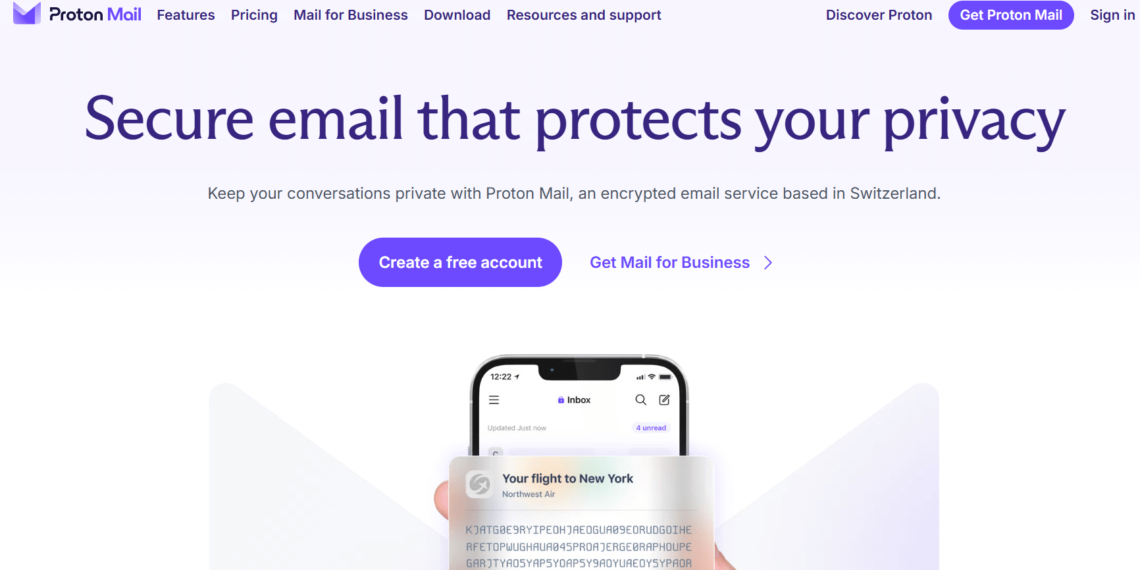
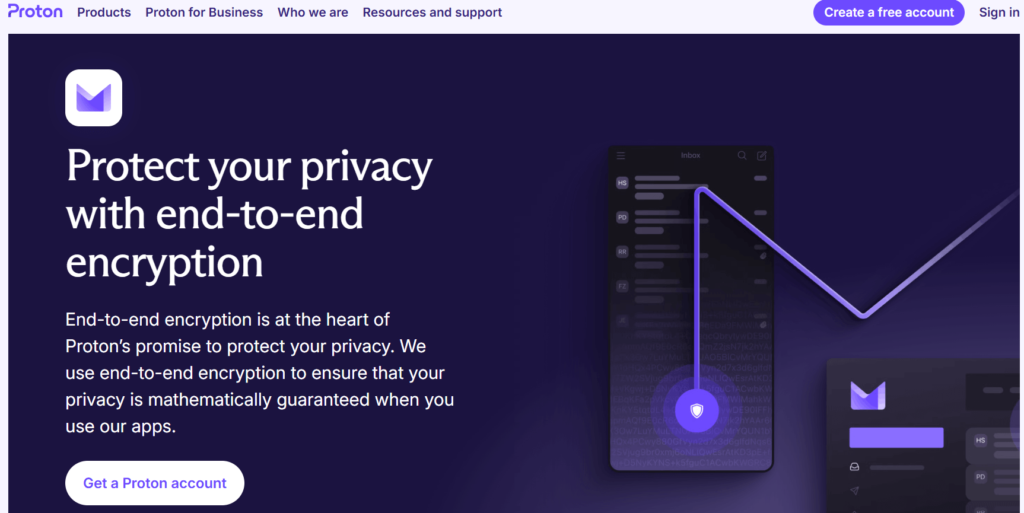
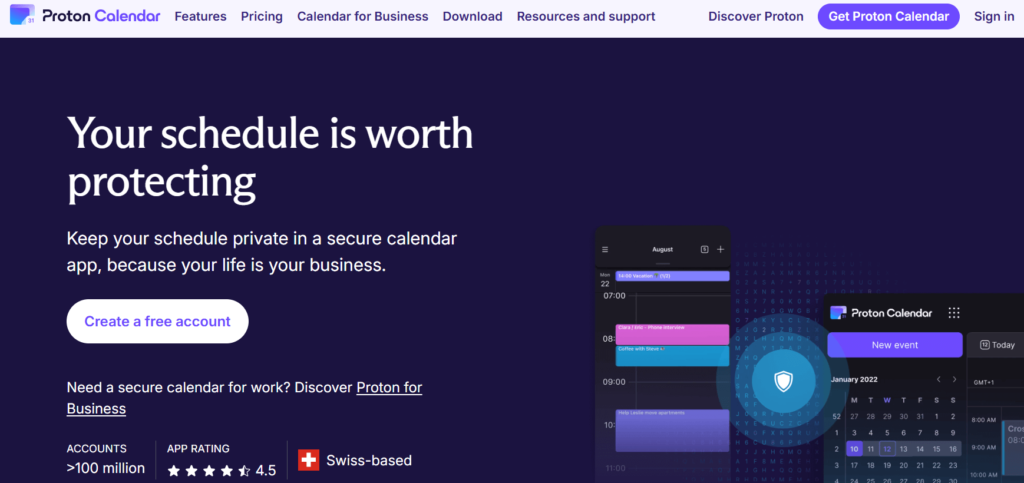
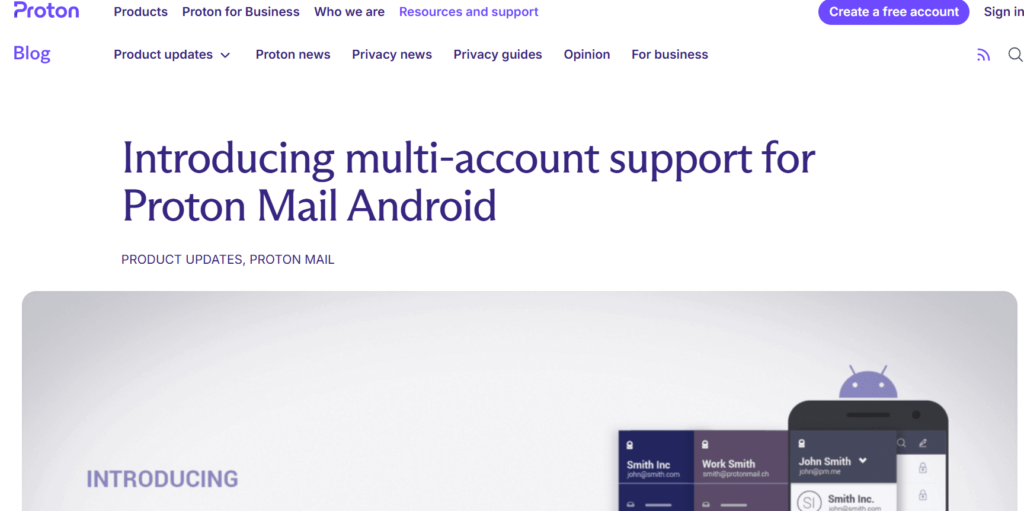




![HubSpot CRM Review: Is It Worth It in 2025? [Full Expert Breakdown]](https://radical.fm/wp-content/uploads/2025/08/1-10-360x180.png)


