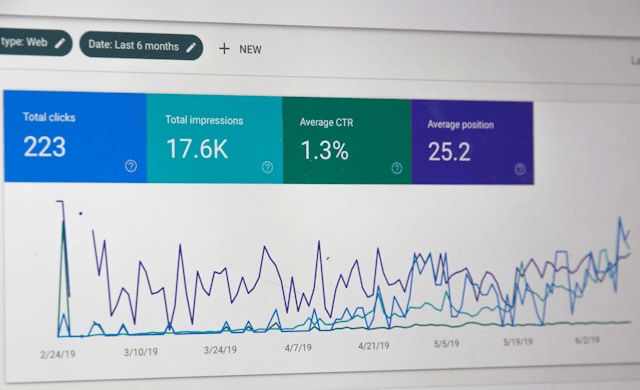In today’s competitive digital landscape, local businesses must do more than just rely on word-of-mouth or foot traffic to thrive. Whether you’re a bakery, a plumber, a salon, or a neighborhood law firm, your potential customers are online and they’re searching for businesses like yours. That’s where Google Ads for local business comes in.
Google Ads offers powerful tools that allow local businesses to appear in front of high-intent customers in their area. When used effectively, it can drive more calls, store visits, website traffic, and conversions. In this guide, we’ll walk through how to use Google Ads to target local customers, from setting up your account to optimizing your campaigns for the best return on investment.
Why Google Ads is Valuable for Local Businesses
Google Ads is a pay-per-click (PPC) advertising platform that places your business in top search results when someone searches for relevant products or services. For local businesses, this is incredibly valuable. You can:
-
Show up when nearby customers search for your offerings
-
Attract people with buying intent (e.g., “emergency plumber near me”)
-
Highlight your phone number, business hours, and location directly in the ad
-
Control your ad spend and see measurable results
Local business advertising through Google is not just affordable it’s also highly effective when set up and managed correctly.
Step 1: Set Up a Google Ads Account
Before anything else, you need to create a Google Ads account at ads.google.com. If you already have a Google Business Profile (formerly Google My Business), connect it to your Ads account. This allows you to use location extensions that show your address, reviews, and hours directly in your ads.
When setting up your account:
-
Choose your business name and website
-
Select your primary advertising goal (calls, store visits, website actions)
-
Define your budget and payment method
This foundation enables you to run campaigns that are tailored to your business objectives.
Step 2: Define Your Local Campaign Goals
Not all local businesses have the same advertising goals. Some want more foot traffic, others want phone inquiries, and many want to drive leads through online forms or appointment bookings.
Google Ads allows you to choose from specific objectives:
-
Get more calls to your business
-
Increase visits to your physical location
-
Drive traffic to your website
-
Get leads or sales through your online store or contact form
Clearly defining your goal helps you choose the right campaign type and settings.
Step 3: Target the Right Geographic Area
Precise location targeting is crucial for local campaign success. Google Ads allows you to narrow your targeting to:
-
Specific cities or towns
-
ZIP/postal codes
-
A radius around your business address (e.g., within 10 miles)
-
Custom map-defined areas
You can also exclude locations where you don’t want your ads to appear. For example, a dentist in Austin probably doesn’t want to advertise to users in Houston.
Smart google ads targeting local customers ensures your budget is spent only on people in your service area.
Step 4: Choose the Right Keywords
Keywords are the foundation of your search ad strategy. Use terms that your customers are likely searching for, including local modifiers.
Examples:
-
“coffee shop near me”
-
“emergency electrician in Brooklyn”
-
“affordable car repair Los Angeles”
Use the Google Keyword Planner to find keyword ideas and search volume. Focus on intent-based keywords those that indicate someone is ready to take action.
Tips:
-
Include city names or neighborhoods
-
Use variants like “near me,” “local,” or “open now”
-
Avoid overly broad keywords that may waste your budget
This is a key part of setting up google ads for local business correctly.
Step 5: Create Compelling Local Ads
Once your keywords and targeting are set, it’s time to write ad copy that speaks to your local audience.
Elements of strong local ads:
-
Clear headline with your service and location (e.g., “Fast AC Repair in Dallas”)
-
Benefit-focused description (e.g., “24/7 emergency service, no hidden fees”)
-
Call to action (e.g., “Call now,” “Book today,” “Visit us”)
-
Ad extensions: Add location extensions to display your address and map link, call extensions to show your phone number, and structured snippets for services offered.
Google Ads also supports responsive search ads, which automatically test different combinations of headlines and descriptions to see what performs best.
Step 6: Set a Budget and Bidding Strategy
You don’t need a massive budget to get started. Many small businesses succeed on as little as $5–$20/day. Start small, test, and scale as you learn what works.
Bidding strategies to consider:
-
Maximize clicks: Good for driving traffic
-
Maximize conversions: Ideal if you’re tracking leads, calls, or form submissions
-
Target CPA: Google aims to get leads at a specific cost per action
You can also set your ad schedule to show during business hours or peak demand times to improve efficiency.
Step 7: Monitor and Optimize Your Campaign
Once your ads are live, monitoring performance is key. Look at:
-
CTR (Click-Through Rate): Indicates how compelling your ads are
-
CPC (Cost Per Click): Tells you how much you’re paying for each visitor
-
Conversion rate: Measures how many visitors are taking the desired action
-
Location and keyword performance: See what areas and search terms are bringing in results
Tips for ongoing optimization:
-
A/B test different ad headlines and calls to action
-
Pause underperforming keywords
-
Adjust bids for top-performing locations or times
-
Use negative keywords to filter irrelevant traffic
Continuous improvement helps maximize your ROI with google ads setup and management.
Consider Using Local Services Ads
If you’re a service-based business (e.g., plumber, cleaner, locksmith), you may also qualify for Google Local Services Ads. These appear at the very top of search results, even above regular search ads.
Benefits:
-
Pay per lead, not per click
-
Google’s trust badge (background checks and licensing required)
-
Voice search integration (appear in Google Assistant queries)
Though separate from standard Google Ads, they’re a powerful tool for local business advertising.
Conclusion
Running a local business comes with unique challenges, but Google Ads provides a cost-effective way to reach high-intent local customers right when they’re searching for what you offer. By following a strategic approach defining clear goals, targeting the right location, using effective keywords, writing local-friendly ad copy, and continuously optimizing you can make the most of google ads for local business.