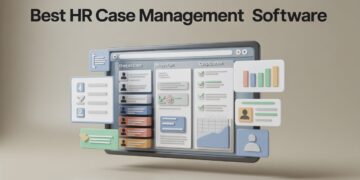Your Instagram profile is often the first impression someone gets of you or your brand and Story Highlights are one of the most visible parts of that experience. They sit right below your bio and above your feed, acting as a visual menu for anyone visiting your page. Creating Instagram highlight covers that match your aesthetic can take your profile from casual to curated in just a few steps.
In this article, we’ll show you how to create story highlights that are not only well-organized but visually cohesive. We’ll also walk through designing custom highlight covers that match your Instagram aesthetic, helping you build a strong and stylish brand presence.
What Are Instagram Story Highlights and Covers?
Instagram Story Highlights are collections of your past stories that you choose to pin permanently on your profile. Normally, stories disappear after 24 hours but by adding them to Highlights, they remain visible for as long as you want.
Each Highlight includes a cover image, which you can customize to reflect a particular category, theme, or part of your brand identity. This means your Instagram highlight covers are an essential part of your overall Instagram branding.
Why Aesthetic Consistency Matters
When someone visits your Instagram profile, visual harmony can influence whether they follow you or not. A well-curated Instagram aesthetic builds trust and makes your content feel intentional. This is especially important for influencers, creatives, and small businesses who rely on visual branding to connect with their audience.
Matching highlight covers show that you’ve put thought into your profile’s appearance. They also help your audience quickly identify what content they’re about to see whether it’s travel tips, tutorials, product reviews, or behind-the-scenes clips.
How to Create Story Highlights on Instagram
If you’re new to Highlights or wondering how to create story highlights from scratch, here’s a quick step-by-step guide:
Option 1: From Your Active Story
-
Post a story as you normally would.
-
After it’s posted, tap the “Highlight” button at the bottom right.
-
Choose an existing Highlight to add it to, or tap “New” to create one.
-
Name your Highlight and tap “Add.”
Option 2: From the Archive
-
Go to your profile and tap the “+” button under Story Highlights.
-
Select past stories from your archive.
-
Choose “Next,” name your Highlight, and tap “Edit Cover” to choose or upload an image.
-
Tap “Add” to finish.
How to Design Matching Highlight Covers
One of the easiest ways to improve your Instagram aesthetic is to create matching custom Instagram covers for your Highlights. Here’s how to do it.
Step 1: Choose a Design Tool
You don’t need to be a designer to make stunning covers. Use free tools like:
-
Canva
-
Adobe Express
-
Over by GoDaddy
-
PicsArt
These apps have pre-sized Instagram Story templates and icons, making it easy to design eye-catching covers.
Step 2: Select Your Aesthetic
Start by identifying your brand aesthetic. Are you going for neutral tones, bold colors, minimalism, or vintage vibes?
Pick a color palette that matches your overall Instagram feed. Stick to 2–3 colors to keep your highlight covers consistent.
Choose icons or graphics that represent the theme of each Highlight like a camera for photography, a suitcase for travel, or a lipstick for beauty.
Step 3: Customize Your Covers
-
Use consistent fonts if you include text (or go icon-only for a cleaner look).
-
Stick to one layout style across all covers (e.g., centered icon with a solid background).
-
Save your designs in high resolution for clarity on mobile screens.
How to Upload Custom Highlight Covers Without Sharing Them to Your Story
Many users want to upload their highlight covers without making them public stories. Here’s how you can do it:
-
Go to your Instagram profile.
-
Tap and hold the Highlight you want to edit.
-
Tap “Edit Highlight”, then tap “Edit Cover.”
-
Tap the image icon to open your camera roll.
-
Select your custom cover image from your gallery.
-
Adjust the zoom and position as needed, then tap “Done.”
Now your custom highlight cover is set without needing to post it to your story.
Tips for Maintaining a Consistent Instagram Aesthetic
Keeping your profile cohesive is an ongoing process. Here are some tips for ensuring that your story highlight covers and content always align with your aesthetic:
-
Use a brand kit: Establish brand fonts, color palettes, and design rules that you follow across all graphics.
-
Create reusable templates: Canva and similar tools let you save templates so you can quickly create new covers in the same style.
-
Batch your design work: Design all your Instagram highlight covers in one session to ensure consistency.
-
Update regularly: As your aesthetic or branding evolves, revisit and refresh your highlight covers to match.
Inspiration: Examples of Beautiful Highlight Covers
Need some visual inspiration? Here are a few styles that work beautifully for custom Instagram covers:
-
Minimalist icons with neutral backgrounds – perfect for fashion bloggers or wellness coaches.
-
Bright, playful graphics – great for lifestyle influencers or content creators.
-
Photo-based covers with branded filters – ideal for photographers and travel bloggers.
-
Pastel-colored illustrations – excellent for handmade brands or creatives.
Explore accounts you admire and take notes on how they organize and style their highlights. Use that insight to create your own unique look.
Final Thoughts
Learning how to create story highlights that match your aesthetic is one of the best ways to elevate your Instagram profile. With custom Instagram covers, you can express your personality, maintain consistency, and make your content easier for followers to navigate.