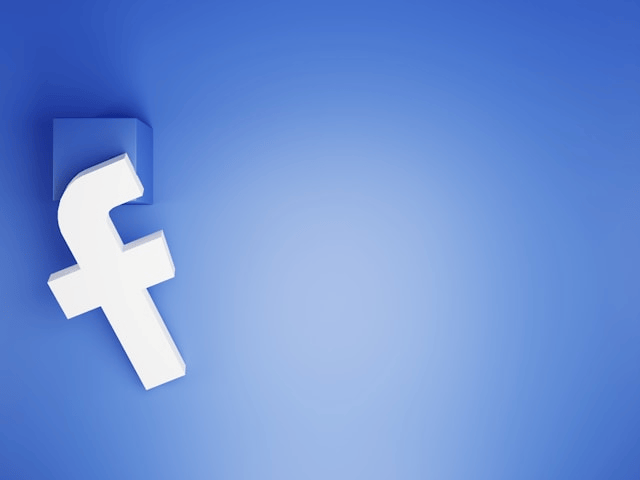In today’s fast-paced world, staying connected with family can be a challenge, especially when loved ones are scattered across cities or even continents. Fortunately, technology has made it easier than ever to maintain close relationships. One of the most effective tools for staying in touch with family is Facebook. Whether you’re a tech-savvy parent or a grandparent exploring social media for the first time, this guide will show you how to use Facebook to keep your family bonds strong.
Creating and Setting Up a Facebook Account
If you don’t already have a Facebook account, getting started is simple and free. Visit www.facebook.com and follow these steps:
-
Enter Your Details: Input your name, email or phone number, password, birthday, and gender.
-
Confirm Your Email/Phone: Facebook will send a code to verify your information.
-
Upload a Profile Picture: Choose a clear photo of yourself so your family can easily recognize you.
-
Fill Out Basic Info: Add your hometown, current city, and other details to help family members find you.
Once your account is active, you can customize privacy settings to control who sees your information. This is important for ensuring a safe and comfortable experience while using Facebook for family connection.
Finding and Adding Family Members
After setting up your profile, the next step is finding and connecting with your relatives.
-
Search by Name: Use the search bar to look for specific family members. Make sure to double-check profile pictures and mutual connections to ensure you’re adding the right person.
-
Use the “Family Members” Feature: Once connected, go to a relative’s profile and click on “About,” then “Family and Relationships.” You can tag them as a specific family member (e.g., sister, cousin, grandparent), which helps organize your family connections.
By adding your relatives, you’re building a digital family tree that allows everyone to stay in touch with ease.
Using Facebook Features to Stay in Touch
Facebook offers a variety of tools and features designed to help users share their lives and stay connected with loved ones. Here’s how to use Facebook for family connection:
Post Updates and Photos
Share important moments such as vacations, birthdays, or daily highlights by posting status updates and photos. This allows family members to see what you’re up to and comment with love and support.
React and Comment on Posts
Engaging with your family’s content by liking, loving, or commenting on their posts keeps the conversation going and shows you care, even from afar.
Use Facebook Stories
Stories are temporary posts (visible for 24 hours) that let you share snippets of your day. They’re great for casual, behind-the-scenes moments that help family feel included in your life.
Create or Join Family Groups
Private Facebook groups are one of the best ways to use Facebook to stay in touch with family. You can:
-
Share updates with only your family members
-
Plan events or reunions
-
Post photos and family news
-
Ask for advice or recommendations
To create a group, go to the “Groups” tab and click “Create New Group.” Add your family members and start sharing!
Private Communication Tools
Sometimes, you’ll want to have more personal conversations outside of public posts. Facebook Messenger is perfect for this.
One-on-One Chats
Send direct messages to individual family members, whether it’s to check in, share a link, or just say hello.
Group Chats
Create family group chats where everyone can participate. These are especially helpful for staying organized around family events, sharing news, or just enjoying everyday conversations.
Voice and Video Calls
Using Facebook Messenger, you can make voice and video calls with just a tap no phone number required. This is especially useful for long-distance relatives or for grandparents who want to see their grandchildren regularly.
Event Planning and Reminders
Facebook makes planning family events seamless. You can:
-
Create Events: Set up birthdays, reunions, or holiday celebrations
-
Invite Family Members: Send invites directly to their Facebook accounts
-
Track RSVPs: See who’s coming and who might need a reminder
You can also use Facebook to get birthday reminders so you never forget a special day.
Best Practices for Safety and Privacy
While Facebook is a great tool for staying in touch with family, it’s important to use it wisely and safely. Here are some tips:
-
Adjust Privacy Settings: Visit your settings to control who can see your posts, friend list, and personal information.
-
Be Cautious with Friend Requests: Accept only those you know. Scammers often impersonate others to gain access to your account.
-
Report Suspicious Activity: If something seems off—like receiving strange messages—report it to Facebook immediately.
-
Help Older Relatives: Guide elderly family members through setting up their accounts safely and teach them how to recognize spam or suspicious links.
Conclusion
Knowing how to use Facebook for family connection can significantly strengthen your relationships, regardless of where your loved ones are. From sharing photos and stories to chatting on Messenger or planning events, Facebook brings families closer in an increasingly digital world. Start using Facebook today, and experience how easy and rewarding it can be to stay in touch with family.