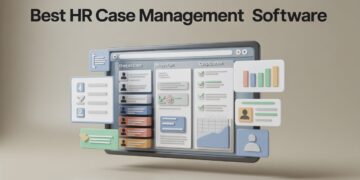In today’s world of oversharing, controlling your privacy on social media is more important than ever. Instagram, one of the most widely used platforms globally, allows users to post Stories that disappear after 24 hours. But what if you don’t want certain people to see your Instagram Stories? Whether it’s nosy relatives, coworkers, or someone you just want a little distance from, Instagram offers simple tools to help you manage who can view your content.
In this guide, you’ll learn how to hide Instagram Stories from specific people, step-by-step, and get tips on managing your story privacy effectively.
Why You Might Want to Hide Your Instagram Story
Before diving into the process, let’s talk about why you might want to hide your story from someone:
-
Privacy concerns: You may not want every follower to see what you’re doing all the time.
-
Professional reasons: Many users follow coworkers or clients. Keeping professional and personal lives separate can help maintain boundaries.
-
Avoiding judgment or unwanted opinions: Some people may be overly critical or intrusive.
-
Family or acquaintances: Not every update is meant for everyone in your family or friend circle.
Regardless of your reason, Instagram gives you the tools to stay in control.
How to Hide Your Instagram Story from Specific People (Android & iOS)
Whether you’re using Android or iPhone, the process is nearly identical. Here’s how to do it:
Step 1: Open the Instagram App
Launch the Instagram app and log in to your account if you haven’t already.
Step 2: Go to Your Profile
Tap the profile icon at the bottom right of the screen.
Step 3: Open Settings and Privacy
Tap the three horizontal lines (menu icon) in the top right corner. Then tap Settings and Privacy from the list.
Step 4: Tap on “Story”
Scroll down and tap Story under the “How others can interact with you” section.
Step 5: Select “Hide Story From”
Now tap on Hide Story From. This will open a list of your followers.
Step 6: Choose Who to Hide From
Scroll or search through your follower list. Tap the circle next to the people you want to hide your story from. You can select as many as you like.
Step 7: Tap “Done”
Once you’ve selected the desired accounts, tap Done (iOS) or the back arrow (Android) to save your settings.
Now, your stories are hidden from those selected individuals without them getting any notification about it.
How to Hide Your Story from Someone After They’ve Viewed It
If someone already viewed a story and you decide you no longer want them to have access in the future, you can still hide your future stories from them:
-
Open your story and swipe up to see the list of viewers.
-
Find the person you want to block from viewing your stories.
-
Tap the three dots next to their name.
-
Select Hide Story From [Username].
This shortcut helps you manage privacy quickly, especially if you’re reacting to something in real-time.
Additional Tips for Managing Instagram Story Privacy
Hiding your Instagram story from specific people is just one method. Here are some more Instagram tips to control who sees your content:
Use the Close Friends Feature
If you regularly share personal updates, you might want to use the Close Friends list instead. This allows you to share stories only with a select group of users.
How to use it:
-
Go to your profile > Menu > Close Friends.
-
Add the people you want on the list.
-
When posting a story, choose “Close Friends” instead of “Your Story.”
Review Your Privacy Settings Regularly
It’s a good habit to periodically check who you’ve hidden your stories from and who’s on your Close Friends list. As your follower list changes, your privacy strategy should too.
Understand the Difference Between Muting and Hiding
-
Muting someone means you won’t see their content, but they can still see yours.
-
Hiding your story prevents them from seeing what you post, but you can still view their updates if you haven’t muted them.
FAQs About Hiding Instagram Stories
Will someone know I’ve hidden my story from them?
No. Instagram does not notify users when they are added to the “Hide Story From” list.
Can I hide my story from someone who doesn’t follow me?
You can only hide your story from people who follow you. For public accounts, anyone can see your story unless you make your account private.
Can I still message someone I’ve hidden my story from?
Yes, hiding your story does not affect messaging or other forms of interaction on Instagram.
Conclusion
Knowing how to hide Instagram Stories from specific people gives you greater control over your privacy and helps you curate who sees what parts of your life. Whether you want to block out a few people or just share with a select group, Instagram provides flexible options to protect your content.
Make the most of your Instagram experience by using features like Hide Story From and Close Friends, and don’t be afraid to revisit your settings as your social circle evolves. Privacy is personal and Instagram puts that power in your hands.