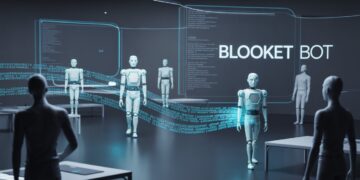Instagram has transformed the way we share our lives, passions, and brands. At the heart of this transformation is a simple yet powerful feature: Instagram filters. With just a few taps, filters can elevate your content from ordinary to eye-catching, giving your photos and videos a cohesive aesthetic and vibe that draws viewers in.
But using filters isn’t just about making your selfies glow or your brunch look better. To truly stand out on Instagram whether you’re an aspiring influencer, content creator, or small business you need to know how to use Instagram filters like a pro. In this guide, we’ll walk you through how to choose the right filters, apply them smartly, and take your feed to the next level.
Why Instagram Filters Still Matter
Some might argue that filters are outdated in an era of high-end editing apps and custom presets. But the truth is, Instagram filters still matter. They offer a quick, consistent way to enhance content and create a signature look. Whether you’re aiming for a moody tone, a clean and crisp vibe, or something vintage and nostalgic, the right filter can help you tell your visual story effectively.
In fact, using consistent filters is a strategy employed by top influencers and brands to build recognition and trust. When your content has a cohesive aesthetic, followers are more likely to pause, engage, and follow.
Filters vs. Editing: What’s the Difference?
Before diving in, it’s important to clarify the difference between using filters and editing photos.
-
Filters are pre-set combinations of adjustments like brightness, contrast, warmth, and saturation. They can be applied instantly with one tap.
-
Editing involves manually adjusting each of those elements individually, either in Instagram’s own editing panel or in third-party apps like VSCO, Lightroom, or Snapseed.
Using Instagram filters is perfect for quick content polishing, while manual editing offers more control. Many pros use a combination of both starting with a filter, then fine-tuning manually.
How to Choose the Right Filter for Your Vibe
Choosing the right Instagram filter isn’t just about what looks “good” it’s about what fits your aesthetic and aligns with your content goals.
Here’s a quick rundown of popular filters and what they’re best for:
-
Clarendon: Brightens and intensifies shadows—great for fashion and travel.
-
Juno: Adds vibrancy, especially for reds and yellows—ideal for food, city shots, and lifestyle content.
-
Lark: Desaturates reds and boosts blues—perfect for outdoor and nature photos.
-
Ludwig: Reduces saturation for a clean, modern look—commonly used in minimalist feeds.
-
Gingham: Adds a soft, vintage tone—popular among nostalgic and retro-themed pages.
If you want your page to have a consistent vibe, choose one or two filters and stick with them. Consistency is key to creating a cohesive Instagram feed.
Tips for a Consistent, Aesthetic Instagram Feed
Your Instagram profile is like a digital portfolio first impressions matter. If you want to grow your following, having a visually cohesive feed is essential. Filters help create that uniform look, but it takes a bit of strategy:
-
Stick to a color scheme: Choose filters that complement your chosen palette warm tones, muted pastels, or cool blues.
-
Edit with intention: Apply the same intensity of filters or adjust manually to maintain visual harmony.
-
Use a planning tool: Apps like Preview or UNUM let you see how your grid looks before you post, making it easier to keep things consistent.
-
Batch edit: Edit photos in groups to apply the same filter and adjustments across multiple images.
A polished feed not only looks great, it builds your brand identity and helps followers instantly recognize your style.
Hidden Filter Features You Might Be Missing
Many users don’t realize that Instagram allows you to customize each filter’s intensity. After selecting a filter, tap it again to bring up a slider, you can tone it down for a more subtle effect or crank it up for a dramatic look.
You can also rearrange your filter list by scrolling to the end of the filter bar and tapping “Manage.” This lets you prioritize your go-to filters and hide the ones you never use, speeding up your workflow.
Want even more customization? After applying a filter, you can tap “Edit” to fine-tune individual elements like contrast, saturation, sharpness, and shadows.
Pro-Level Tricks: Using Third-Party Apps & Custom Presets
If you’re serious about standing out on Instagram, you’ll want to expand beyond built-in filters. Apps like VSCO, Lightroom Mobile, and Snapseed offer advanced editing tools and allow you to create and save custom presets.
-
VSCO: Known for its film-inspired looks, VSCO offers dozens of filters and the ability to adjust them precisely.
-
Lightroom Mobile: Lets you build custom presets from scratch or download others created by influencers.
-
Snapseed: Free and powerful, with professional-grade editing tools and selective adjustments.
Creating your own preset means you can apply the same look across all your content with one tap—perfect for achieving that Instagram aesthetic everyone talks about.
You can even upload edited content back to Instagram and apply Stories or Reels-specific filters to layer effects creatively.
Filters for Reels, Stories, and Lives: What Works Where
Each Instagram content format Posts, Stories, Reels, and Lives has its own set of filter options.
-
Stories: Use AR filters or swipe through Instagram’s built-in camera filters before or after shooting. Many creators use interactive or branded filters here.
-
Reels: Tap the smiley-face icon on the Reels camera to access fun, dynamic filters. Filters that respond to music or facial gestures work well here.
-
Live: Filters during Live streams can help enhance lighting or add playful effects. Choose subtle enhancements for a more professional look.
Use filters strategically based on the type of content you’re posting. For example, a calming aesthetic works well in static posts, while playful or animated filters enhance engagement on Reels and Stories.
Final Thoughts:
Instagram filters are more than just digital makeup, they’re tools to help you express your unique style and connect with your audience. When used thoughtfully, filters can elevate your content, reinforce your brand identity, and make your profile more appealing and memorable.
But don’t get lost in the aesthetics. The most successful creators understand that filters should support great content not replace it. Focus on storytelling, originality, and consistency. Whether you’re curating a minimalistic brand feed, running a product-based page, or sharing daily lifestyle content, mastering how to use Instagram filters will give your visuals the edge they need.