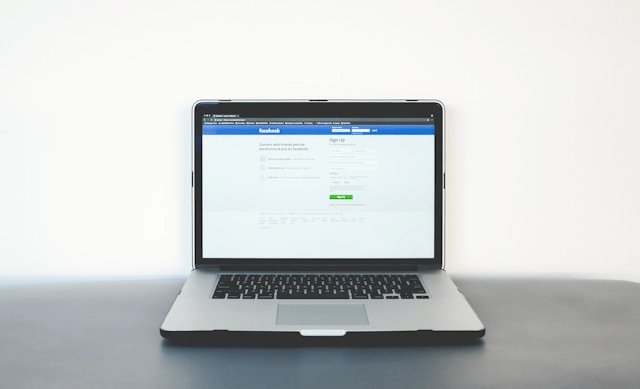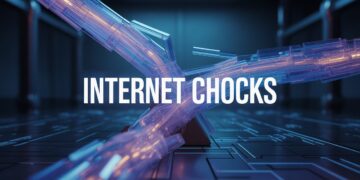In today’s digital marketing world, creating genuine engagement can be challenging, especially for small businesses trying to connect with their audience. One often overlooked but highly effective tool is Facebook Events. Whether you’re launching a new product, hosting a sale, or organizing a virtual webinar, Facebook Events can be a powerful way to raise awareness and drive participation.
This guide will walk you through how to use Facebook Events for business, offering clear strategies to help you promote your events successfully and increase visibility.
Why Facebook Events Matter for Business
With over 2 billion active users, Facebook remains a prime platform for digital engagement. Facebook Events are particularly effective because they combine organic reach, built-in reminders, and easy sharing features—all designed to keep your event visible and relevant.
When you promote a business event on Facebook, you tap into:
-
A vast user base of local and global audiences
-
Automated RSVP systems that notify users when an event is upcoming
-
Native tools to advertise and boost engagement
-
Valuable social proof from people indicating their interest or attendance
Whether you’re hosting a workshop, grand opening, product demo, or online seminar, Facebook Events provide an intuitive, high-impact way to connect with your audience.
How to Create a Facebook Event for Your Business
Step 1: Choose Where to Create Your Event
Always create your event from your business page not your personal profile to keep things professional and visible to your followers.
Step 2: Navigate to the Events Tab
Go to your Facebook Business Page and click “Events” on the left-hand menu. Then click “Create New Event.”
Step 3: Fill Out the Event Details
Include:
-
Event Name: Keep it clear and engaging
-
Date and Time: Choose when your audience is most likely to attend
-
Location: Specify whether it’s in-person, online, or hybrid
-
Co-hosts: Tag partners or collaborators to help broaden reach
Step 4: Add an Eye-Catching Cover
Use a custom banner image (1920 x 1080 pixels recommended) or a short video to grab attention. Avoid generic stock photos—make it relevant to your brand or event.
Tips to Optimize Your Facebook Event
Creating an event is only the first step. Optimization is key to making sure it stands out in people’s feeds.
1. Write a Compelling Description
Clearly explain what your event is about, who it’s for, and why people should attend. Include a strong call-to-action like “Reserve your spot now” or “Register via our website.”
2. Include Registration Links
If you’re using platforms like Eventbrite, Zoom, or Google Meet, be sure to include those links in the event description or ticketing section.
3. Use Tags and Categories
Adding relevant tags helps Facebook suggest your event to interested users. Categories like “Networking,” “Workshop,” or “Food & Drink” increase discoverability.
4. Enable the “Recurring Event” Option
If your event happens regularly (e.g., monthly webinars or weekly classes), Facebook lets you schedule them as a series saving time and boosting consistency.
How to Promote a Business Event on Facebook
Once your event is live, promotion becomes the key to success. Here are several ways to build awareness:
Invite Your Audience
Start by inviting your followers and encourage them to share with their networks. Facebook’s algorithm boosts events with high initial interest.
Share the Event on Your Timeline and Stories
Use engaging captions and highlight key details (e.g., guest speakers, giveaways) to generate buzz. Stories are great for countdowns and reminders.
Post Regular Updates
Don’t let the event page go cold. Share weekly or daily updates like sneak peeks, behind-the-scenes content, or participant shoutouts.
Use Facebook Groups
Promote your Facebook Event in relevant local or niche interest groups but avoid spamming. Instead, tailor your message to each audience.
Boost Your Event with Facebook Ads
If you’re looking for maximum exposure, consider using Facebook Ads to promote your event. Facebook event promotion tips include:
-
Target Specific Demographics: Choose audiences based on location, interests, behavior, or page followers
-
Use Retargeting: Show ads to people who’ve visited your website or interacted with previous events
-
Set a Daily or Lifetime Budget: Even $10–$20 can generate noticeable results
-
Track Results with Meta Business Suite: Monitor clicks, RSVPs, and engagement
Using a paid Facebook event marketing strategy can exponentially increase reach and turnout, especially if you’re launching something new.
Encourage Engagement Before and During the Event
Engaging your audience before the event helps build anticipation and improves attendance rates.
-
Post polls or quizzes related to your event topic
-
Go live for a Q&A session or teaser
-
Highlight past event testimonials or reviews
-
Create a countdown or checklist series on Instagram/Facebook Stories
On the day of the event, post real-time updates, photos, or live video to maintain momentum and encourage last-minute joins.
What to Do After the Event
Promotion doesn’t stop once the event ends. Here’s how to keep the energy going:
-
Post a Recap: Share photos, stats (like “200+ attendees!”), or testimonials
-
Send a Follow-Up: Thank attendees and provide links to resources or your next event
-
Gather Feedback: Ask attendees what they liked and what could improve
-
Analyze Performance: Use Facebook Insights to track attendance, reach, and interactions for future planning
Facebook Events for small business promotion don’t just end when the event is over—they’re a stepping stone to stronger customer relationships and future engagement.
Conclusion
Facebook Events offer a powerful, free (or low-cost) way to promote your business, attract new audiences, and build stronger connections with your existing community. By using the right strategy from creation and optimization to promotion and follow-up you can turn a simple event listing into a high-converting marketing tool.