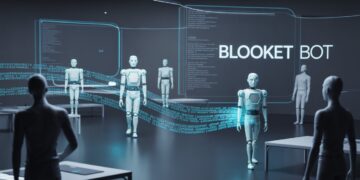In today’s fast-paced digital world, businesses and creators are constantly seeking innovative ways to promote their offerings. One highly effective, yet often underutilized feature on Instagram is Instagram Highlights. This tool allows brands to showcase products in a curated, visually appealing way that lives permanently on their profile well beyond the standard 24-hour life of regular Stories.
Whether you’re a small business, an e-commerce brand, or a social media strategist, learning how to use Instagram Highlights to showcase products can be a game-changer for your marketing strategy. Let’s dive into how you can make the most of this feature.
What Are Instagram Highlights?
Instagram Highlights are curated collections of Stories that users can pin to the top of their profiles. Unlike regular Stories, which disappear after 24 hours, Highlights are persistent and serve as a gallery of your best or most informative content. They sit directly under your bio and are one of the first things visitors see when they land on your profile.
For brands, this means having a space to create a mini-portfolio or digital brochure of products and services, without relying solely on posts or external links.
Why Use Highlights for Product Promotion?
When done right, Highlights can become a visual storefront. Here’s why using Instagram Highlights for product promotion is so powerful:
-
Extended Visibility: Unlike regular Stories, Highlights don’t vanish after a day. They stay visible until you choose to remove them.
-
Enhanced Navigation: You can categorize products into different Highlights, making it easier for potential customers to find what they’re looking for.
-
Increased Engagement: Well-designed Highlights with strong storytelling and clear calls-to-action can lead to more DMs, website clicks, and ultimately, conversions.
-
Showcase Versatility: They allow you to highlight various aspects of your products, like features, tutorials, reviews, and behind-the-scenes content.
In short, Highlights provide an ongoing opportunity to showcase products on Instagram in a dynamic, user-friendly format.
How to Set Up Instagram Highlights
Getting started with Instagram Highlights is easy. Here’s a step-by-step guide to help you set them up and make them stand out:
Step 1: Post Stories First
To create a Highlight, the content must first be published as a Story. Start by uploading product-related Stories, photos, videos, swipe-ups, or polls.
Step 2: Save Stories to Archive
Make sure the “Save to Archive” option is enabled in your Instagram settings. This allows you to access past Stories even after they’ve expired.
Step 3: Create a Highlight
-
Go to your Instagram profile.
-
Tap the “+” sign under your bio (next to existing Highlights, if any).
-
Select the Stories you want to include.
-
Name your Highlight (e.g., “New Arrivals,” “Skincare Tips”).
-
Choose or upload a custom Highlight cover.
Step 4: Organize Strategically
Arrange your Highlights in a way that prioritizes your sales funnel. For instance, put “Best Sellers” or “Shop Now” first, followed by tutorials, reviews, and FAQs.
Creative Ideas for Product-Based Highlights
Thinking beyond the basics can make your Highlights not only informative but memorable. Here are some themed Highlight ideas to showcase products effectively:
-
New Arrivals: Feature the latest products as soon as they drop.
-
Best Sellers: Highlight top-performing items to boost social proof.
-
How to Use: Offer video tutorials or step-by-step guides for product usage.
-
Customer Reviews: Share user-generated content, testimonials, or shout-outs.
-
Behind the Scenes: Show how products are made, packed, or sourced.
-
Sale & Promotions: Keep followers updated on limited-time deals.
-
FAQ: Answer common customer questions about your products.
By categorizing content into well-named and visually consistent Highlights, you help customers quickly find the information they need while reinforcing your brand identity.
Tips for Designing Eye-Catching Highlights
When it comes to Instagram product promotion, aesthetics matter. Here’s how to make your Highlights pop:
-
Use Custom Covers: Design custom Highlight icons using tools like Canva. Ensure they match your brand’s color palette and theme.
-
Keep Titles Short: Use concise titles ideally 1–2 words, that are easy to understand.
-
Stay Consistent: Maintain a consistent style across all Highlights for a clean, professional look.
Remember, Instagram is a visual platform, and users make snap judgments based on aesthetics. A polished Highlights section builds trust and encourages deeper engagement.
Best Practices for Using Instagram Highlights to Showcase Products
To get the most out of your Highlights, follow these best practices:
-
Update Regularly: Remove outdated Stories and add fresh content to keep Highlights relevant.
-
Use CTAs: Encourage users to “Swipe Up,” “DM for details,” or “Tap to shop” within Stories.
-
Monitor Analytics: Use Instagram Insights to see which Highlights perform best and adjust your strategy accordingly.
-
Tell a Story: Instead of just posting product shots, create a narrative. For example, show a problem, introduce the product as the solution, and end with a happy customer testimonial.
These practices ensure your Highlights not only showcase products on Instagram but also convert viewers into buyers.
Examples of Brands Using Highlights Well
Looking for inspiration? Here are a few brands that excel at using Highlights for Instagram marketing:
-
Glossier: Uses Highlights to break down skincare routines, show off customer reviews, and highlight new launches.
-
ASOS: Categorizes Highlights by clothing type, size guide, and styling tips.
-
Fenty Beauty: Combines tutorials, influencer content, and product reveals in highly visual Highlights.
By studying these examples, you can pick up best practices and apply them to your own Highlights strategy.
Final Thoughts
If you’re looking to boost your Instagram product promotion efforts, leveraging Instagram Highlights is a must. They act as a digital storefront, a customer education tool, and a trust-builder—all rolled into one.