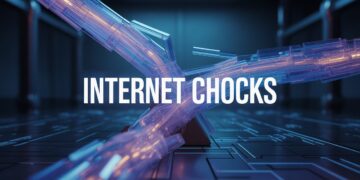In today’s digital age, social media has become an integral part of our lives, and Facebook remains one of the most widely used platforms for communication, networking, and business. But with its popularity comes vulnerability. If your Facebook account gets hacked, it can lead to privacy breaches, misinformation spread, and even identity theft. Knowing the right steps to take immediately can help you regain control and protect your data.
Signs Your Facebook Account Has Been Hacked
The first step is identifying whether your Facebook account has indeed been compromised. Some common signs include:
-
Receiving login alerts for unknown devices or locations.
-
Finding your email address, password, or phone number changed without your knowledge.
-
Noticing messages sent that you didn’t write.
-
Friends reporting suspicious posts or messages from your account.
-
Unfamiliar posts or activity in your timeline or groups.
If you notice any of these signs, it’s crucial to act quickly to minimize damage and begin the recovery process.
Immediate Actions to Take
If you still have access to your account, take the following steps right away:
-
Change Your Password Immediately: Go to your settings and create a strong, unique password. Avoid using the same password you’ve used on other sites.
-
Use Facebook’s Security Checkup Tool: This tool helps you review recent login activity and suggests security settings to update.
-
Log Out of Other Devices: Under the “Security and Login” section, you can see all devices currently logged in to your Facebook account. Log out of any suspicious devices.
-
Report the Hack to Facebook: Use the official Facebook Help Center page to report unauthorized access. Facebook will guide you through steps to recover your account.
Taking these steps promptly will reduce the hacker’s window of opportunity and help you secure your Facebook account.
What to Do If You’re Locked Out
If the hacker has changed your password and you can’t log in, don’t panic. Facebook has recovery options in place:
-
Use the “Forgot Password?” Link: Enter your email or phone number to receive a login code. If these have been changed, click “No longer have access to these?” and follow the prompts.
-
Verify Your Identity: Facebook may ask you to upload a government-issued ID or answer security questions to confirm ownership of the account.
-
Check for Recovery Options via Friends: If you previously set up trusted contacts, Facebook might let you use them to help recover your account.
-
Reach Out to Facebook Support: If all else fails, submit a detailed request through the Help Center. Although response times vary, Facebook generally acts on account recovery requests promptly.
Check and Secure Your Account
Once you’ve regained access, it’s essential to thoroughly review and secure your Facebook account:
-
Review Login History: Go to “Security and Login” and look for unknown devices or locations. Remove anything unfamiliar.
-
Update Your Email and Phone Number: Make sure your recovery information is current and secure.
-
Remove Suspicious Apps and Permissions: Under settings, review any third-party apps connected to your account and revoke access to anything you don’t recognize.
-
Enable Two-Factor Authentication: This extra layer of protection sends a code to your mobile device whenever someone tries to log in from a new device. It’s one of the most effective ways to secure your Facebook account.
-
Change Passwords on Linked Accounts: If you use Facebook to log in to other services, change those passwords as well. A breach in one account can lead to a domino effect.
Prevent Future Hacks
Prevention is always better than cure. Here are some tips to keep your Facebook account safe in the future:
-
Use Strong, Unique Passwords: Avoid simple passwords like “123456” or “password.” Use a mix of letters, numbers, and special characters.
-
Be Cautious with Links and Attachments: Phishing scams often look like official messages. Never click on suspicious links or download files from unknown sources.
-
Regularly Review Account Activity: Make it a habit to check your login history and connected apps.
-
Keep Your Email Secure: Since your email is often used for password recovery, ensure it is also protected with two-factor authentication.
-
Stay Updated: Facebook often rolls out new security features. Stay informed and take advantage of them.
Conclusion
Discovering your Facebook account has been hacked can be unsettling, but swift action can limit the damage and restore your access. By knowing how to recover your Facebook account and secure it afterward, you can protect your personal information and prevent future attacks. Don’t wait until something goes wrong take proactive steps today to secure your Facebook account and enjoy peace of mind while staying connected online.