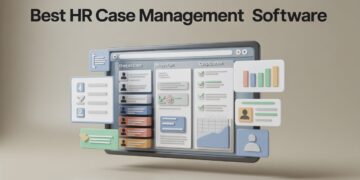Instagram is one of the most popular social media platforms in the world, with millions of users sharing their lives through photos, videos, and stories every day. But with its popularity comes risk. From phishing scams to hacked accounts, threats to your online presence are more common than ever. If you’re wondering how to secure your Instagram account, you’re not alone. Thankfully, with the right habits and built-in tools, you can take control of your privacy and protect Instagram from hackers.
Whether you’re a casual scroller, a social media influencer, or managing a brand, these Instagram security tips will help you stay a step ahead of cyber threats and keep your digital identity safe.
Use a Strong and Unique Password
The first and most basic layer of Instagram security starts with your password. If you’re still using your pet’s name or “123456,” it’s time for an upgrade. Create a strong and unique password that includes a mix of upper- and lower-case letters, numbers, and symbols. Avoid using the same password across multiple platforms if one gets compromised, the rest become vulnerable too.
A good tip is to use a password manager to generate and store complex passwords securely. These tools reduce the temptation to use easy-to-remember (and easy-to-hack) passwords. It’s one of the simplest yet most effective ways to protect your Instagram from hackers and safeguard your entire online presence.
Enable Two-Factor Authentication (2FA)
One of the most effective ways to boost your Instagram security is by enabling two-factor authentication. With 2FA turned on, logging in to your account will require a second layer of verification either a code sent to your phone or generated by an authentication app. This means even if someone gets your password, they won’t be able to access your account without that extra step.
To activate 2FA, go to your Instagram settings, find “Security,” and tap “Two-Factor Authentication.” You can choose between SMS codes or an authentication app like Google Authenticator or Duo. Using an app is generally safer and more reliable than SMS, especially if you’re concerned about SIM swap scams.
Watch Out for Phishing Scams
Phishing scams are one of the most common ways accounts get hacked. These usually involve emails or messages pretending to be from Instagram, asking you to verify your account or log in through a fake website. If you receive a message that seems suspicious, don’t click on any links. Instead, check your legitimate notifications within the Instagram app itself.
To avoid Instagram phishing scams, always double-check the sender’s email address, and never enter your login details on any website that doesn’t look official. Instagram also provides a way to review recent security emails sent by them in the app settings under “Emails from Instagram,” so you can verify authenticity.
Manage Third-Party App Access
Over time, you might have linked various third-party apps to your Instagram account like photo editors, scheduling tools, or quiz apps. While some are legitimate, others can pose security risks if they are poorly maintained or malicious. That’s why it’s important to regularly review and manage third-party access.
To check which apps are connected to your Instagram, log in via the web, go to “Settings,” then “Apps and Websites.” Revoke access to anything that looks unfamiliar or that you no longer use. Keeping a clean list of trusted apps is a simple way to reduce vulnerability and maintain your account’s integrity.
Keep Your Email and Phone Number Secure
Your Instagram account is only as safe as the email and phone number linked to it. Hackers often target email accounts first, then use them to reset social media passwords. Make sure your connected email account is protected with a strong password and two-factor authentication as well.
Be cautious about where and how you share your contact information online. If your phone number is widely available or listed on public profiles, it may be more susceptible to SIM-swapping attacks. Keeping your personal contact information private is key to preventing unauthorized access and securing your Instagram account.
Update Your App Regularly
App updates aren’t just about new features they often include critical security patches to fix vulnerabilities. If you’re using an outdated version of Instagram, you might be missing out on important protections that shield your data from exploitation.
Make sure auto-updates are turned on for your device, or check the App Store or Google Play regularly for updates. Staying current with your app version ensures that you’re benefiting from the latest tools designed to protect Instagram from hackers.
Be Cautious With Public Wi-Fi
Using public Wi-Fi at cafes, airports, or hotels might be convenient, but it can also be risky. These networks are often unsecured, making it easier for hackers to intercept your data. Avoid logging into your Instagram account on public Wi-Fi whenever possible, especially when accessing sensitive information.
If you must use a shared network, consider using a VPN (Virtual Private Network). A VPN encrypts your internet traffic and adds a layer of privacy, which can help you avoid data theft and unauthorized account access.
Review Your Account Activity and Login History
Instagram lets you view all the devices that are currently logged into your account. This is an essential tool for spotting suspicious behavior. Go to “Settings” > “Security” > “Login Activity” to see where and when your account has been accessed.
If you see a device or location you don’t recognize, log out immediately and change your password. Also, double-check your email and 2FA settings to ensure nothing else has been tampered with. Keeping a close eye on your account activity is a proactive way to catch threats early.
Backup Recovery Options and Support Info
Even with the best precautions, things can still go wrong. That’s why it’s important to know how to recover a hacked Instagram account. Make sure your recovery email and phone number are up to date. If you ever lose access, Instagram offers a step-by-step process to verify your identity and regain control of your profile.
You can also visit Instagram’s Help Center for more support. They provide forms and guidelines specifically for users dealing with account recovery, impersonation, or security issues. Having this information on hand can make all the difference in an emergency.
Final Thoughts
With social media playing such a big role in our daily lives, it’s more important than ever to take control of your digital security. These Instagram security tips are designed to help you stay safe, whether you’re using the platform to share personal moments or build a professional presence.
By using strong passwords, enabling Instagram two-factor authentication, staying alert for phishing attempts, and regularly reviewing your settings, you can reduce the risk of getting hacked. Learning how to secure your Instagram account doesn’t take long—but it can save you from a lot of stress and potential loss down the line.