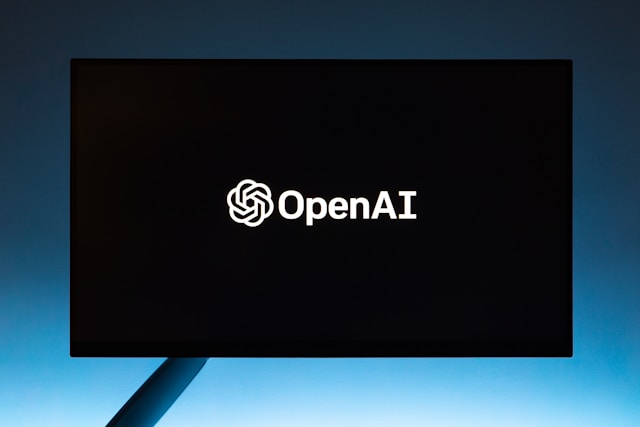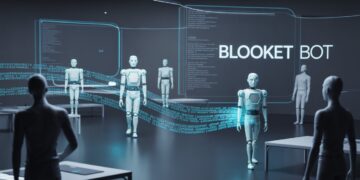AI chatbots are revolutionizing the way businesses and individuals interact online. From customer service automation to personal assistants, AI-powered chatbots provide instant, intelligent responses to user queries. Whether you’re a developer, a business owner, or a tech enthusiast, building your own chatbot can be an exciting and rewarding project.
In this guide, we’ll walk you through the step-by-step process of creating your own AI chatbot, from selecting the right tools to deploying and optimizing your bot for real-world use.
What is an AI Chatbot?
An AI chatbot is a software application that simulates human-like conversations using artificial intelligence. Unlike rule-based bots that follow predefined commands, AI-powered chatbots use natural language processing (NLP) and machine learning to understand and respond to user inputs.
Benefits of Building Your Own Chatbot
- Automates customer support, reducing response time
- Enhances user engagement and satisfaction
- Saves costs by handling multiple conversations simultaneously
- Available 24/7 to provide instant assistance
Now, let’s dive into the key steps to build your own chatbot.
Choosing the Right Tools and Platforms
Before you start coding, it’s important to choose the right chatbot development platform and AI model. Some popular tools include:
- Dialogflow (Google) – Ideal for building conversational AI with NLP capabilities.
- Microsoft Bot Framework – A robust solution for enterprise-level chatbots.
- Rasa – An open-source AI chatbot framework for custom solutions.
- IBM Watson Assistant – AI-powered chatbot platform with pre-trained industry models.
For AI-powered chatbots, you can leverage pre-trained models like OpenAI’s GPT, Google’s Bard, or custom-built deep learning models.
Programming Languages for Chatbot Development
Most chatbot frameworks support multiple programming languages, but the most commonly used ones are:
- Python – Great for AI-driven bots using machine learning.
- JavaScript – Ideal for web-based chatbots integrated with websites.
- Node.js – Popular for server-side chatbot applications.
Designing Your Chatbot
Defining Chatbot Goals and Use Cases
Start by identifying what you want your chatbot to accomplish. Some common use cases include:
- Answering frequently asked questions
- Booking appointments or handling transactions
- Providing customer support
- Assisting with e-commerce recommendations
Creating Conversational Flows
Map out different conversation paths based on user intent. A well-structured chatbot should handle:
- Greeting users and introducing its capabilities
- Understanding different types of queries
- Providing relevant responses or redirecting users when necessary
Building and Training the AI Model
Collecting and Preparing Data
A chatbot learns from data, so gathering relevant conversational datasets is crucial. You can use:
- Pre-existing chatbot datasets
- Customer service logs
- Manually created question-answer pairs
Training the Chatbot
If you’re using machine learning, you’ll need to train your chatbot using NLP libraries like:
- spaCy – For advanced natural language understanding
- TensorFlow – For deep learning-based chatbots
- NLTK – A beginner-friendly NLP toolkit
Fine-tune your chatbot by providing sample conversations and feedback loops to improve accuracy over time.
Integrating Your Chatbot with Applications
Once your chatbot is trained, it’s time to integrate it with various platforms where users can interact with it. Some integration options include:
- Websites (using a chatbot widget)
- Messaging apps like WhatsApp, Facebook Messenger, or Telegram
- E-commerce platforms for automated customer service
- CRM systems for better customer engagement
Using APIs allows seamless communication between your chatbot and different platforms, enabling real-time responses and data synchronization.
Testing and Optimizing Your Chatbot
Testing Chatbot Performance
Before launching, thoroughly test your chatbot to ensure it handles different queries effectively. Some ways to test include:
- Running user simulations
- Checking how well it understands intent and context
- Evaluating response accuracy
Improving Accuracy with Continuous Learning
AI chatbots improve over time by analyzing user interactions. Implement a feedback loop where users can rate responses, helping refine chatbot accuracy.
Handling Edge Cases
Your chatbot should be able to:
- Detect and respond to unexpected queries
- Provide fallback responses instead of breaking
- Offer human handover options when needed
Deploying and Maintaining Your Chatbot
Choosing a Hosting Solution
You can deploy your chatbot on various hosting solutions:
- Cloud-based (AWS, Google Cloud, Microsoft Azure) – Scalable and flexible
- On-premises – Better control over data security
- Chatbot-as-a-Service platforms – Easy deployment without complex infrastructure
Monitoring Chatbot Performance
Once your chatbot is live, continuously monitor its interactions using analytics tools. Track:
- User engagement rates
- Accuracy of responses
- Common queries that need improvement
Regular updates and enhancements will keep your chatbot relevant and efficient.
Final Thoughts
Building your own AI chatbot can enhance customer experience, streamline business operations, and automate repetitive tasks. By choosing the right tools, designing effective conversational flows, and continuously training your chatbot, you can create a powerful AI assistant tailored to your needs.