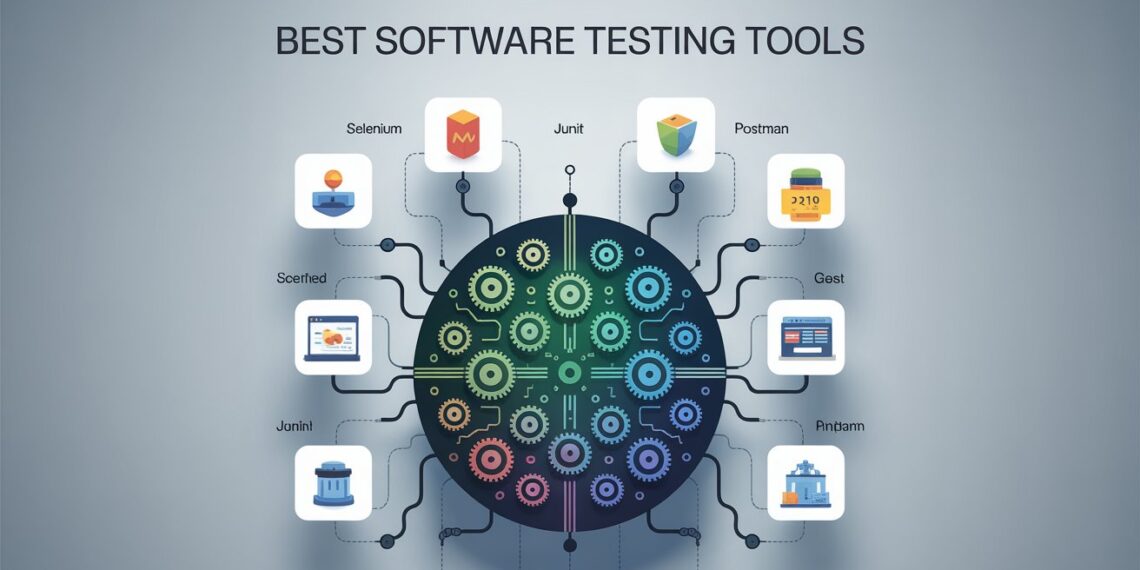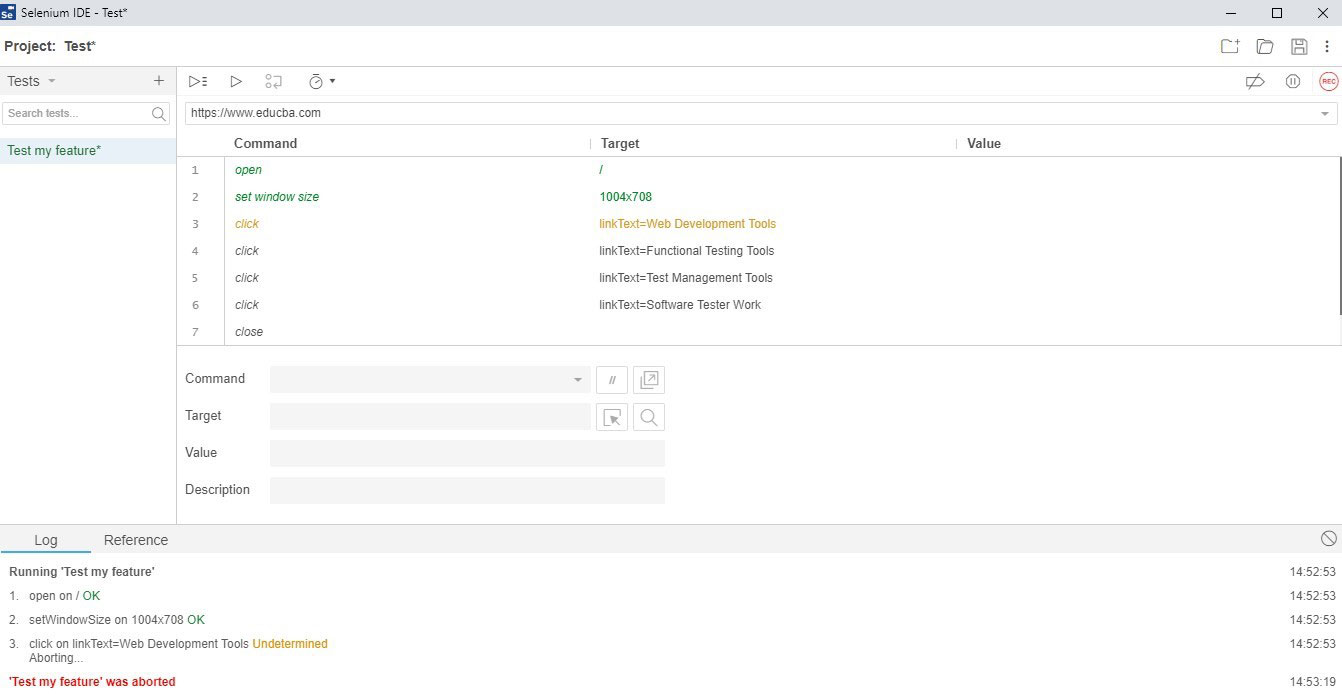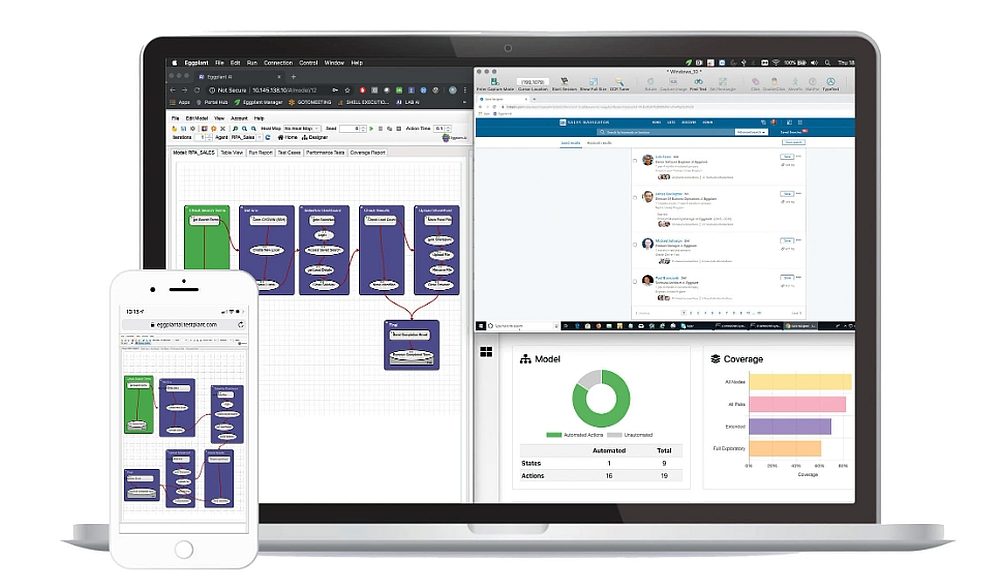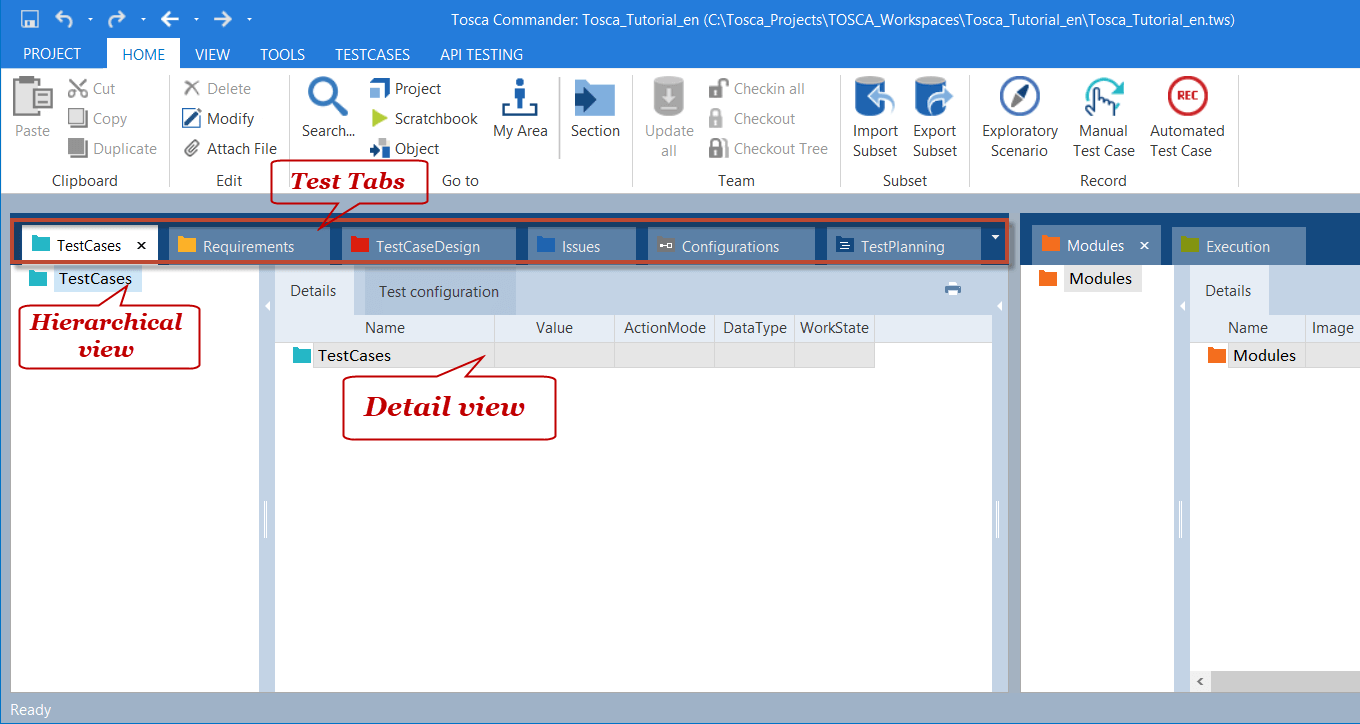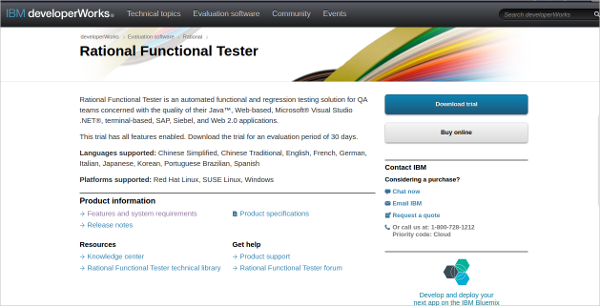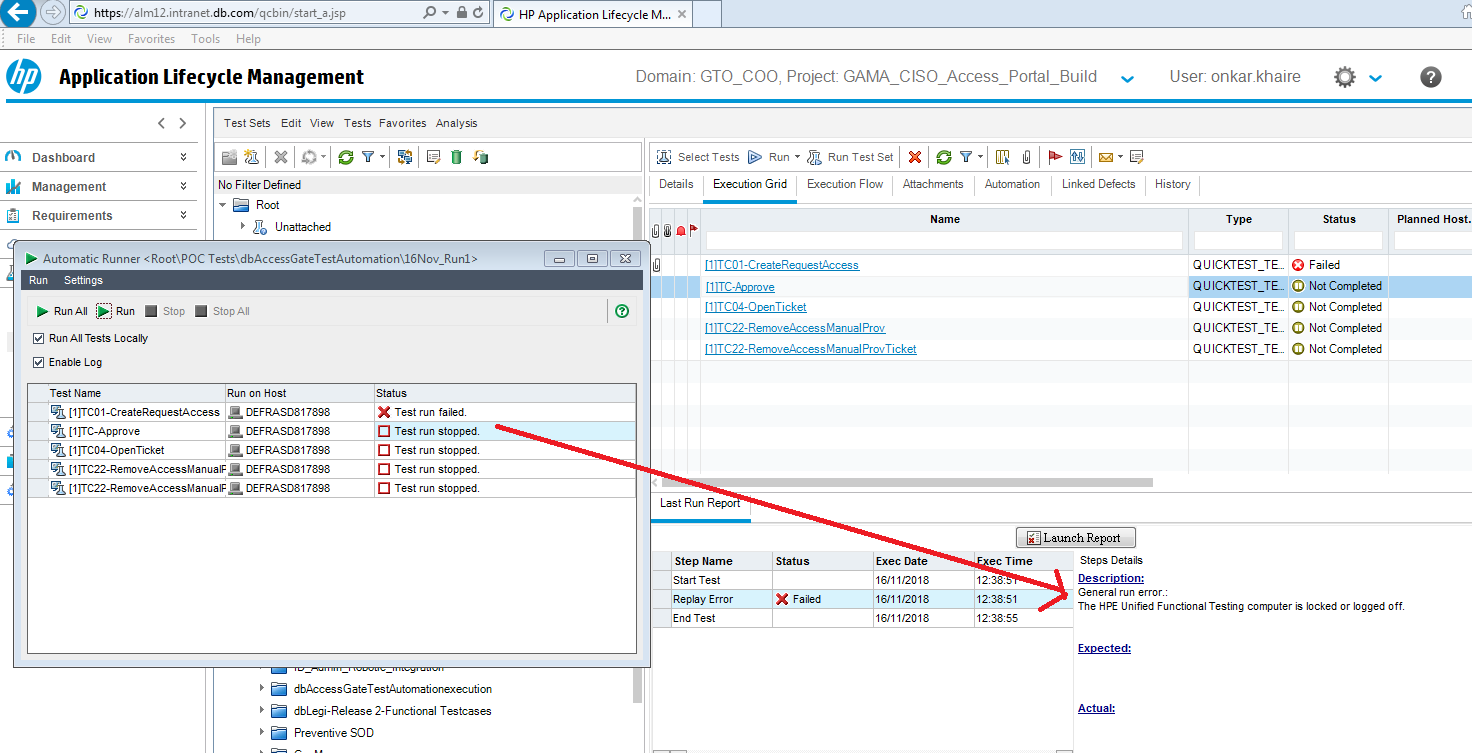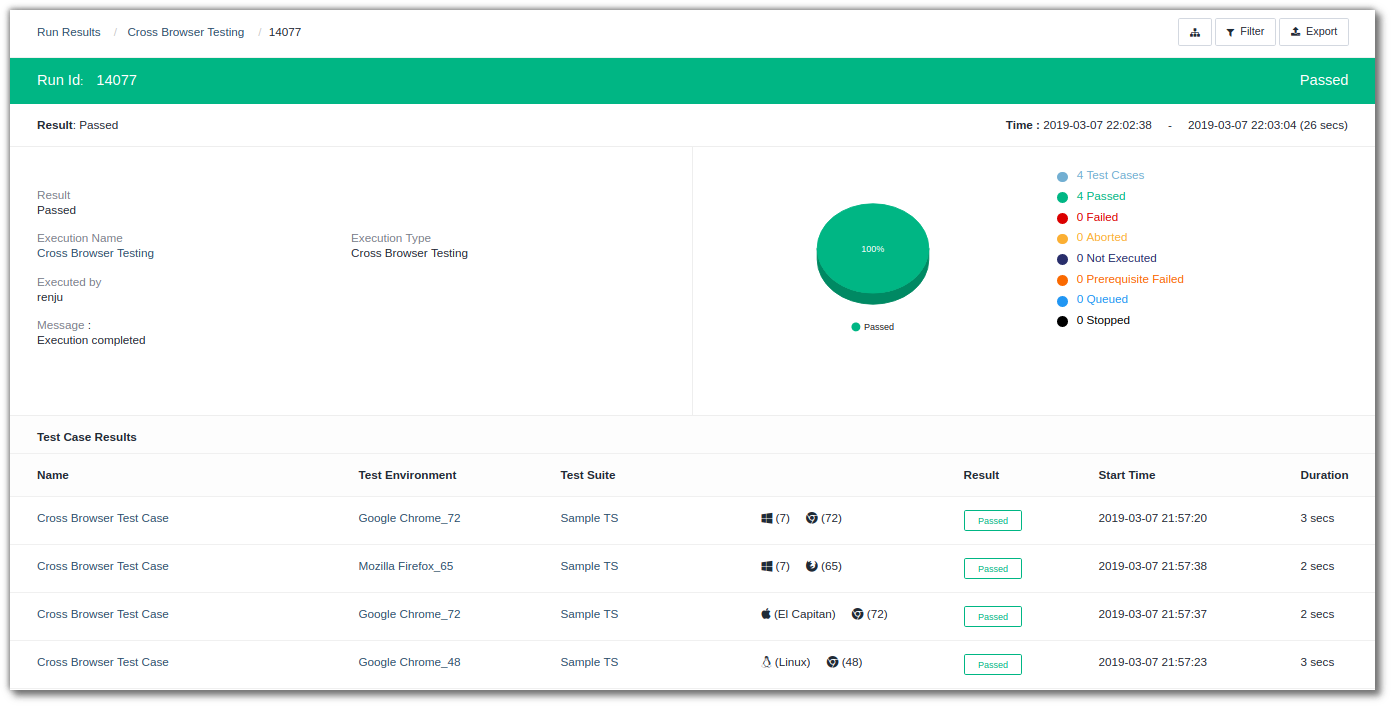As technology continues to evolve rapidly, ensuring software quality through robust testing is more critical than ever. With a wide range of software testing tools available, choosing the best option for your organization can be challenging. This guide explores the top software testing tools of 2025, highlighting their key features, benefits, and real-world applications to help software testers and QA professionals make informed decisions.
What Are Software Testing Tools?
Software testing tools are applications or platforms designed to assess software functionality, performance, security, and overall quality. These tools help identify bugs, vulnerabilities, and usability issues by automating key parts of the testing process. By streamlining workflows, they enhance the efficiency and accuracy of the quality assurance process.
Pros and Cons of Software Testing Tools
Pros:
- Efficiency: Automate repetitive tasks, freeing up time for exploratory testing.
- Accuracy: Minimize human errors and produce consistent test results.
- Coverage: Support broad test case coverage across scenarios.
- Reusability: Enable reuse of test scripts across multiple cycles.
- Regression Analysis: Quickly detect new bugs introduced by code changes.
- Parallel Testing: Run concurrent tests to reduce turnaround time.
- Detailed Reporting: Generate comprehensive logs and visual reports.
Cons:
- Initial Setup: Time-intensive configuration requiring technical skills.
- Maintenance: Requires regular updates as software evolves.
- Limited Creativity: Automated scripts may miss unique, edge-case issues.
- Learning Curve: Some tools are complex and require extensive training.
- False Results: Poor test design can result in false positives or negatives.
Common Features of Software Testing Tools
- Test Case Management: Creation, organization, and versioning of test cases.
- Automation Capabilities: Execute automated test scripts across platforms.
- Execution & Reporting: Run tests in varied environments with detailed output.
- CI/CD Integration: Seamless integration with tools like Jenkins, Travis CI, and CircleCI.
- Test Data Management: Support for data-driven testing and test data generation.
Best Software Testing Tools
In this article, we’ve produced a list of the Best Software Testing Tools:
1. Selenium:
The name Selenium is unquestionably well-known in the realm of web automation testing. An ideal option for a company looking to implement continuous testing is the open-source framework Selenium. For Quality Assurance (QA) engineers with strong programming abilities, Selenium is a popular alternative. You must understand how frameworks operate to set up and implement your current development cycle.
Selenium supports well-liked operating systems (Windows, macOS, Linux) and browsers (Chrome, Firefox, Safari) for cross-platform testing.
2. Eggplant:
Eggplant (previously Testplant) supports various automation technologies and platforms, including online, mobile, and POS applications. Eggplant is the best continuous testing tool for manual testers due to its minimal learning curve. The program provides a one-of-a-kind approach to test automation: an image-based solution. Instead of providing raw test scripts, Eggplant interacts with Applications Under Test (AUTs) by simulating the users’ points of view using visuals and graphics.
A cloud device management solution called Eggplant’s test lab allows development teams around-the-clock access to continuous testing and deployment. Furthermore, Jenkins, Bamboo, CA Agile Requirements Designers, and other CI/CD ecosystem components are all integrated with Eggplant.
3. Tosca:
Tosca is a tool for test automation created by Tricentis. Tosca is a model-based continuous testing tool that scans and loads the AUT automatically without many human steps into the software. Tosca can test corporate applications, online, mobile, APIs, and business intelligence. The solution simplifies the application’s technical architect so business stakeholders can participate directly in the testing process.
Tosca can also provide essential test cases for the team to swiftly identify and focus on the application’s most challenging areas. Tosca provides a platform that interfaces with DevOps and Application Lifecycle Management (ALM) systems as a continuous DevOps testing solution.
Tosca provides virtual services enabling users to recreate production-like test environments, allowing the team to expand test coverage and ensure product quality.
4. The Katalon Platform:
To fulfill the rising demand for CI/CD and DevOps test automation, the Katalon Platform provides a comprehensive continuous testing solution. The Katalon Platform offers testing online, API, mobile, and desktop apps on Windows, macOS, and Linux. It is a cohesive set of capabilities that includes everything from recording test steps to executing test cases to providing infrastructure, analytics reports, and CI/CD integration.
The Katalon Platform supports continuous testing via smooth Jira Agile integration and native CI/CD interface with the most common CI technologies (e.g., Jenkins, Bamboo, Azure, and CircleCI).
The Katalon Platform is known for being simple to use, with codeless test generation for novices and extensive extensions for specialists. The plugins available in the Katalon Store can assist you in expanding automation capabilities and quickly integrating with other CI/CD tools.
5. Rational Functional Tester:
IBM Rational Functional Tester (RFT) is a well-known test automation tool. It is a pioneer in the field of test automation. The tool supports functional, data-driven, API, performance, and regression testing. RFT’s scripting languages are .Net and Java.
RFT develops regression tests based on previously completed tests. This will allow you to check the test quality as it changes continuously. RFT has two modes for easy team collaboration: storyboard testing to visualize testing processes and scripting mode for more advanced tasks. RFT interfaces with IBM Quality Manager, a test management solution that helps the development team remain on top of the quality of the AUT.
6. Appium:
Appium is similar to Selenium. However, it is designed for mobile testing. It is a well-known mobile testing framework utilized by numerous teams.
Appium can be used and easily customized for continuous testing. The program supports mobile cross-platform testing on iOS and Android devices. Furthermore, several cloud device providers have enabled consumers to run Appium tests on their infrastructure. Appium lets you write, upload, execute, and examine test results on the cloud.
The difficulties, however, are in the early stages of integrating with the CI/CD ecosystem. Appium, like Selenium, demands a considerable understanding of testing frameworks to set up and implement. As a result, Appium is best suited for teams who already have a thorough understanding of this architecture and the industry’s CI tools.
7. Unified Functional Tester:
Another pioneer is Micro Focus’s Unified Functional Tester (UFT), introduced during the peak of test automation trends.
Web, mobile, API, hybrid, Robotics Process Automation (RPA), and business applications are all supported by UFT’s automated and continuous testing. The tool’s distinguishing feature is image-based recognition enabled by integrated OCR (ABBYY, Google Tesseract), miming how humans recognize objects.
To achieve continuous testing, you can link the UFT ecosystem from source control tools (Git, SVN) to CI/CD technologies (e.g., Jenkins, Bamboo, Microsoft TFS).
UFT’s programming language is VBScript, which may be a barrier for some manual testers. Before selecting the tool, the team should consider this element and assess its present scripting skills.
8. Watier:
Watier is an effective open-source test automation and continuous testing solution based on the Ruby programming language focusing on web application testing. Cross-browser testing is possible with Watier using Chrome, Firefox, and Opera browsers. Additionally, it permits the data-driven and headless browser testing essential for CI/CD pipeline testing. Watir allows cross-browser testing with browsers like Chrome, Firefox, and Opera. Additionally, it permits headless and data-driven browser testing, both necessary for CI/CD pipeline testing.
Watier is compatible with Behavioural Driven Development (BDD) tools and frameworks, including Cucumber, RSpect, and Test/Unit. Your team can achieve successful continuous testing throughout the development lifecycle by combining Watir with BDD frameworks and integrating with CI technologies (e.g., Jenkins).
9. TestComplete:
SmartBear’s TestComplete is a test automation tool for desktop, online, and mobile apps. Python, Javascript, and VBScript are the scripting languages the program supports.
You can use TestComplete to perform keyword-driven or data-driven testing. The designers of TestComplete have recently included AI tools for dynamic test item recognition and maintenance. If the AUT’s UI changes, TestComplete can automatically identify and update the tests.
Allowing interaction with third-party unit test frameworks such as TestNG, Selenium Webdriver, and SOAP UI for API testing will help you maximize your test coverage.
Plugins provide open integration with the CI/CD ecosystem in TestComplete. You can use these plugins to integrate with standard CI/CD technologies like Jenkins, GIT, and Zephyr (a Smartbear test management tool) or create new plugins to integrate with the existing system.
10. Testsigma:
Testsigma is a relatively young player in the test automation market. The program’s cloud-based solution automated online, mobile and API testing. It writes tests in straightforward English, which reduces the learning curve for human testers and enables them to easily adopt automation capabilities.
Regarding continuous testing, Testsigma also offers test infrastructure that includes devices, operating systems, and browsers best suited for organizations with low resources or complex testing requirements. As the testing world shifts to the left, Testsigma uses AI to support this practice. The technology uses artificial intelligence to identify potential dangers and concerns arising from frequent changes and alterations to take timely action.
Conclusion
Software testing tools play a vital role in ensuring software quality, reliability, and performance. With advanced automation capabilities and deep integration into CI/CD workflows, these tools streamline QA processes and enhance productivity. While each has its advantages and limitations, selecting the right tool depends on your team’s technical expertise, project requirements, and development ecosystem.
FAQs
What is the significance of software testing tools?
They improve test coverage, accuracy, and speed, helping ensure software meets quality standards.
What types of testing can these tools handle?
They support functional, regression, performance, UI, security, API, and compatibility testing.
Are there any open-source options?
Yes, tools like Selenium, JMeter, and JUnit are popular open-source testing solutions.
What’s the difference between manual and automated testing tools?
Manual tools rely on human execution; automated tools use scripts for faster, repeatable testing.
How do I choose the best testing tool for my needs?
Evaluate based on budget, testing requirements, team skillset, and integration with your existing stack.