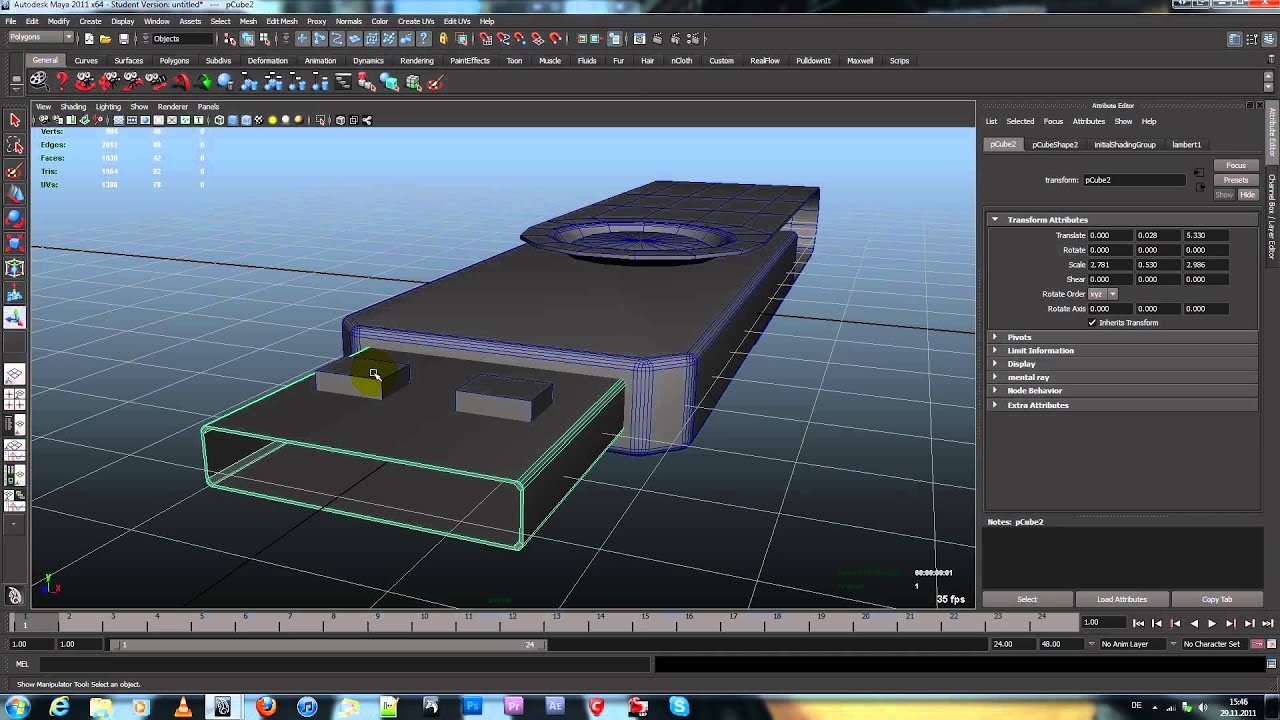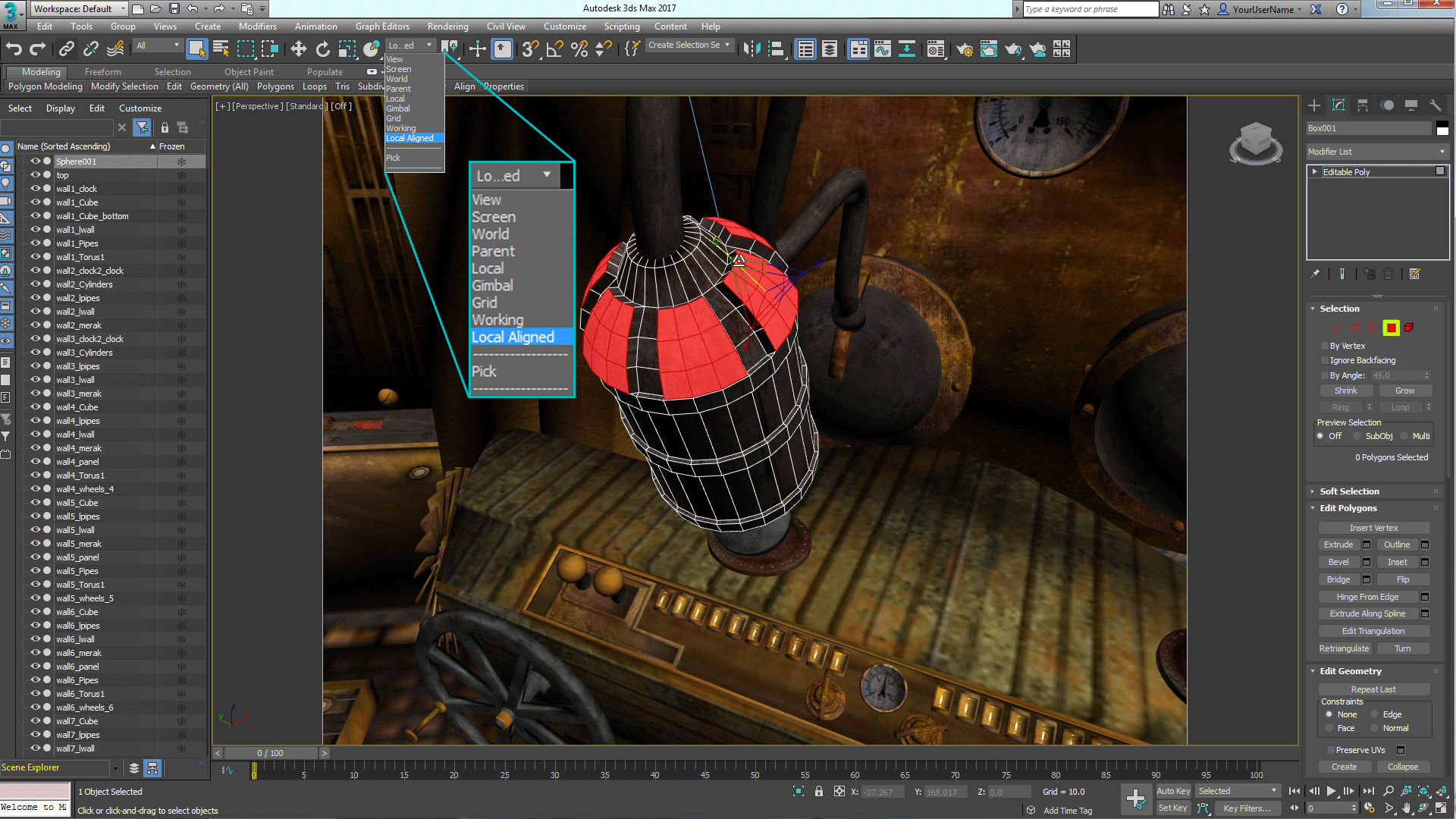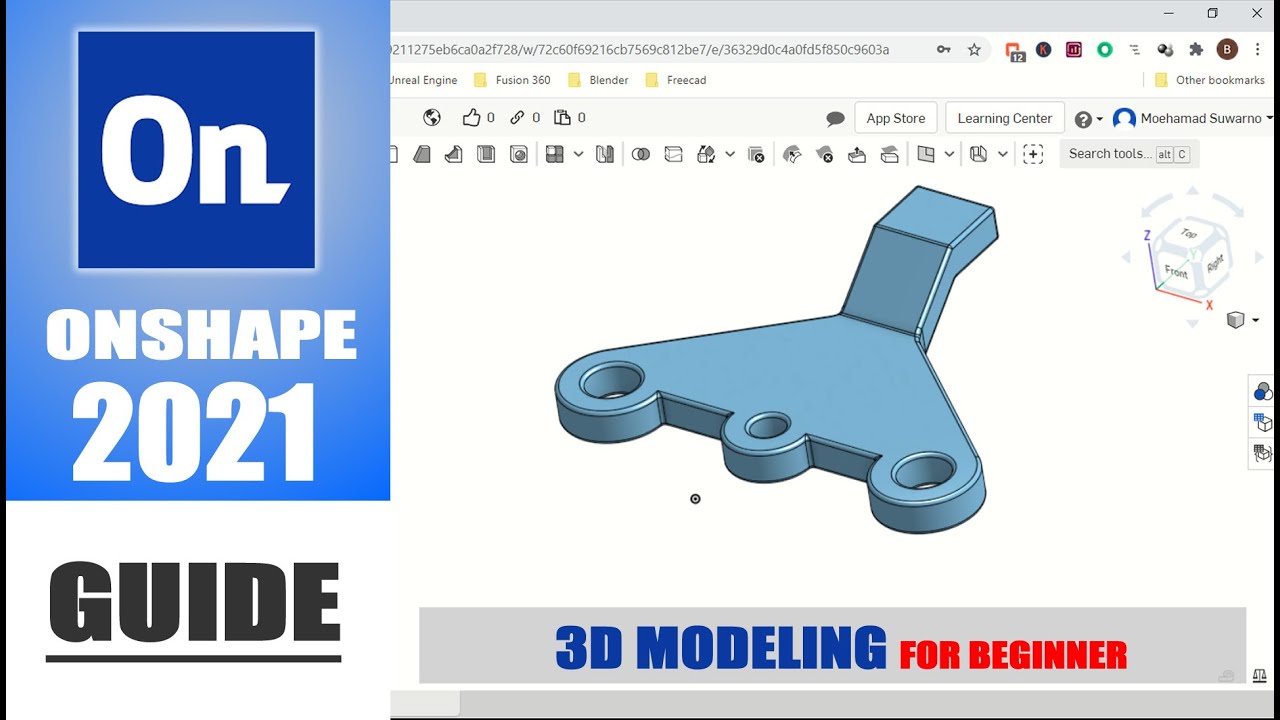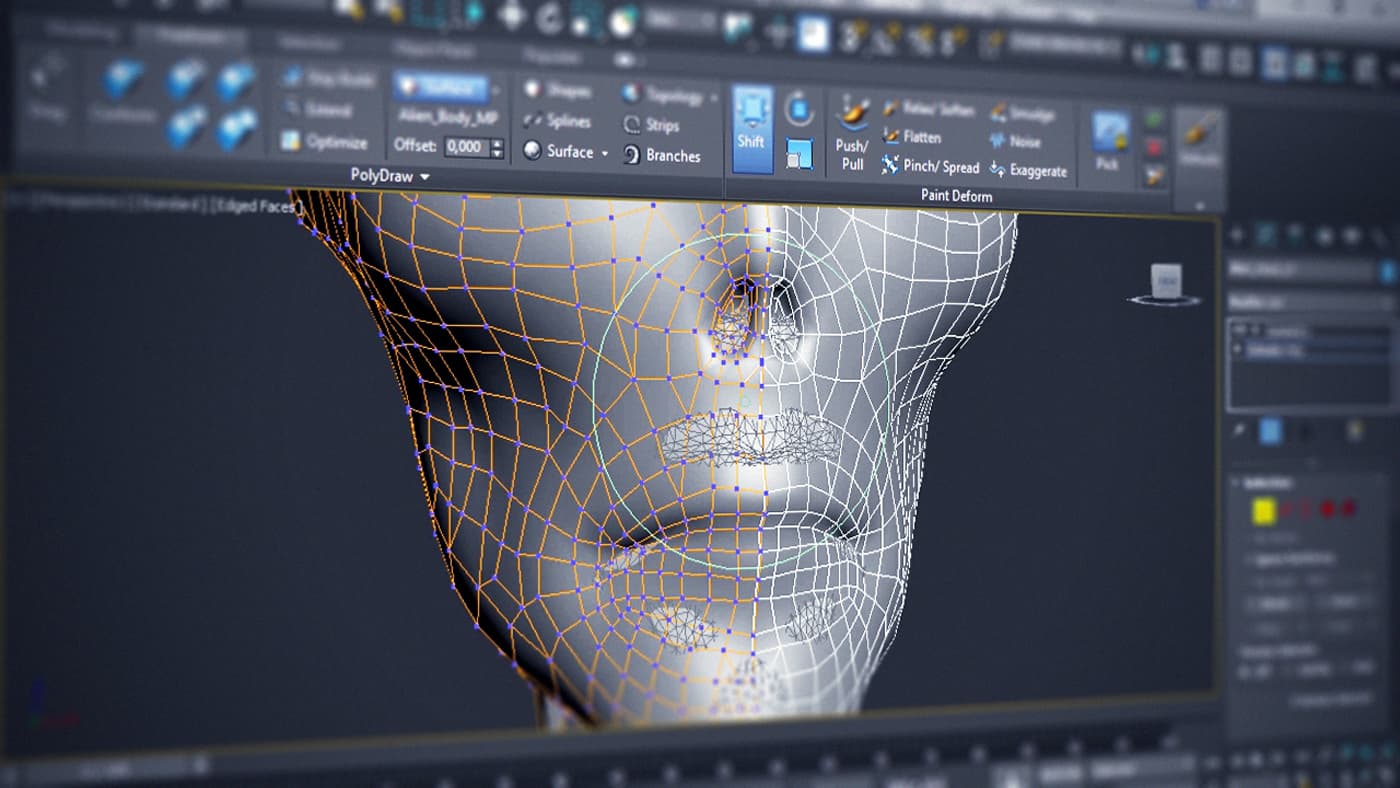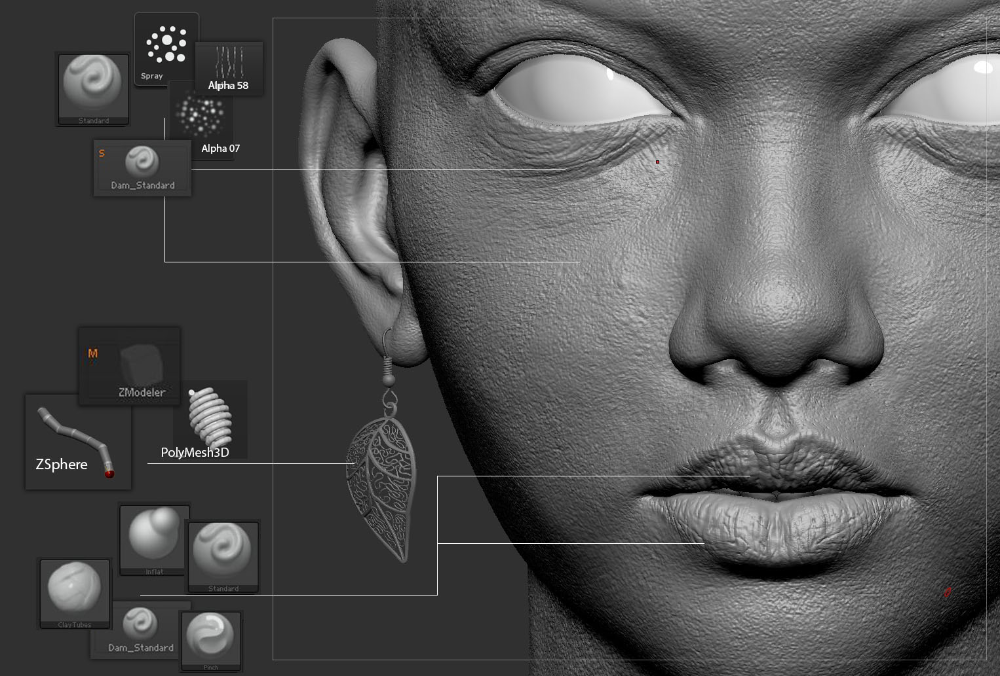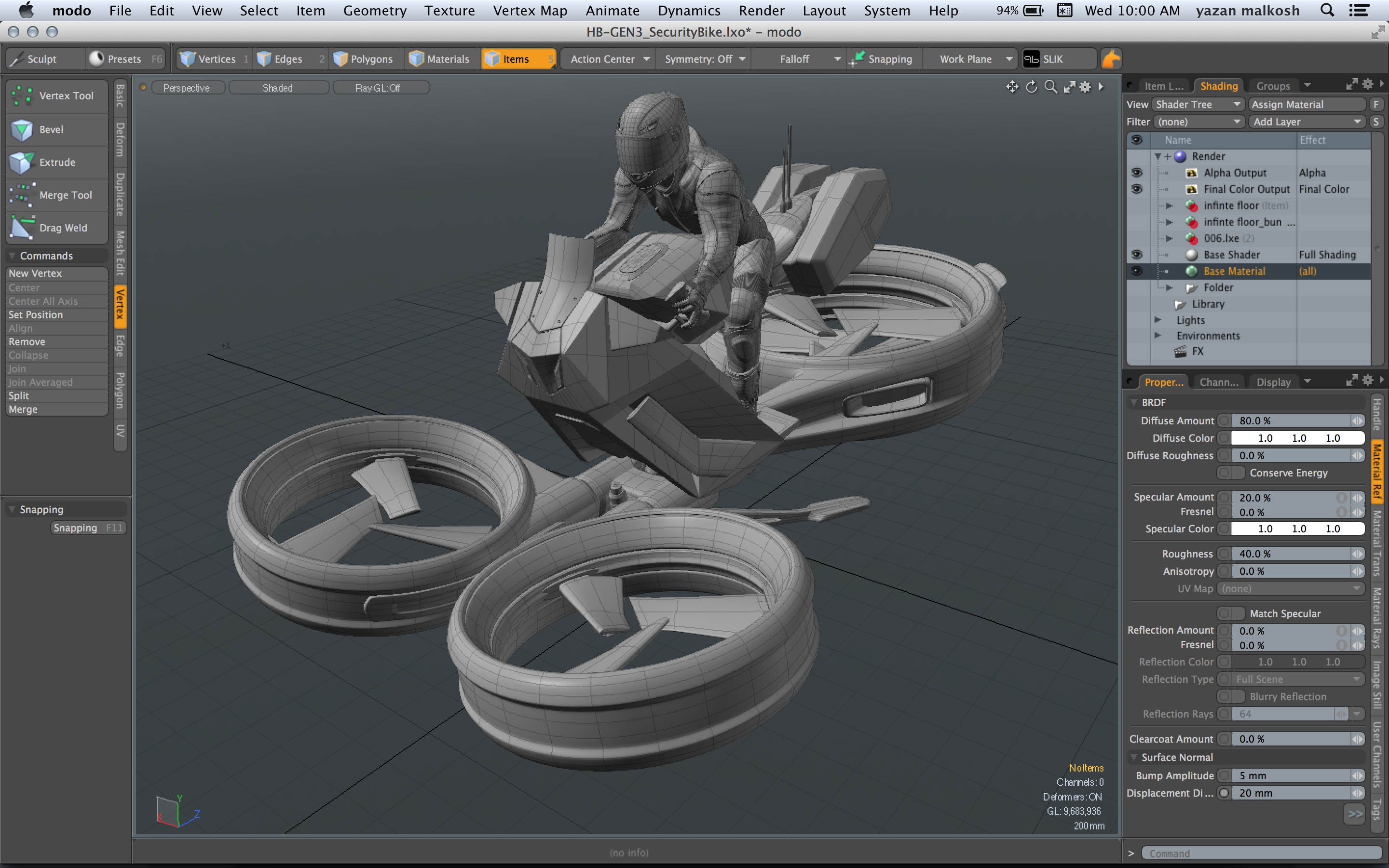Visualizing your creative ideas has never been easier or more accessible thanks to today’s advanced 3D modeling and rendering software. Once the domain of big-budget studios and production houses, 3D modeling apps have evolved to become affordable and user-friendly tools for professionals, hobbyists, and freelancers alike. Whether you’re creating product prototypes, architectural designs, video game assets, or cinematic animations, there’s powerful software available many at no cost.
If you’re on a tight budget, there are plenty of free 3D modeling tools that still deliver professional-quality graphics, rendering, and visual effects.
What Is 3D Modeling Software?
3D modeling software allows users to design and build objects in three dimensions: height, width, and depth. These applications rely on mathematical representations to simulate physical shapes and environments in a virtual space.
Users typically work with two main techniques:
-
Polygonal/Hard Surface Modeling: Ideal for rigid objects like vehicles, architecture, and mechanical parts.
-
Digital Sculpting: Better for organic models like characters, animals, and plants.
How Does 3D Modeling Software Work?
Here’s a simplified breakdown of how 3D modeling software operates:
-
Start with Primitive Shapes: Most modeling begins with basic geometric forms like spheres, cubes, and cylinders.
-
Build Complexity: Designers combine and refine these shapes into more detailed structures.
-
Apply Textures and Materials: Surfaces are decorated with realistic skins and patterns.
-
Export the Model: Files are saved in formats compatible with rendering engines like Blender, Maya, or 3DS Max.
-
Render the Image or Animation: The final scene is generated with lighting, shading, and effects.
Pros and Cons of 3D Modeling Software
Pros:
-
Visual Realism: Create accurate and detailed visual representations.
-
Design Flexibility: Easily modify and iterate on complex ideas.
-
Speed & Efficiency: Faster than traditional design methods.
-
Integrated Rendering: Produce photorealistic images and animations.
-
Remote Collaboration: Cloud-based features support team workflows.
-
Prototyping: Useful for concept testing before manufacturing.
-
Animation Capabilities: Bring static models to life with motion.
Cons:
-
Steep Learning Curve: Complex tools can require significant training.
-
High Cost (for Some Tools): Premium software may be expensive.
-
Hardware Demands: Requires high-performance computers.
-
Software Bugs: Large programs may crash or behave unpredictably.
-
File Compatibility: Not all formats work seamlessly across different platforms.
-
Maintenance Needs: Frequent updates can disrupt workflows.
-
Limited Mobility: Most tools are desktop-bound.
-
Time Intensive: Creating intricate models can be labor-intensive.
Key Features to Look for in 3D Modeling Software
-
Polygonal, NURBS, and sculpting-based modeling
-
Texturing and material tools
-
Realistic rendering engines
-
Lighting and shading controls
-
Animation support
-
Nature and particle simulation (e.g., water, cloth)
-
Support for collaboration and version control
Hardware Requirements
For basic modeling tasks, a mid-range computer (e.g., Intel Core i5, 8GB RAM, decent GPU) is sufficient. However, advanced rendering and animation work requires a more powerful setup—ideally with a high-end graphics card, at least 16–32GB of RAM, and multi-core processors.
Best Free 3D Modeling Software of 2025:
To assist you in making the best choice, we’ve compiled a list of the top 3D modeling software options, both free and premium.
1. Autodesk Maya:
Everyone in the design business is familiar with the name Autodesk and the numerous innovations the company has made in developing design software. Regardless of their experience level, professional designers have benefited from the company’s Maya product.
Even if Maya isn’t the most user-friendly surface modeling and rendering application, it does have some advantages. Customers may more easily picture precisely what the designer had in mind thanks to the sophisticated toolset employed in the photorealistic representations of the designs.
Features:
- Tools that are effective for adding textures to 3D surfaces.
- Rigging up intricate character animations.
- Vital animation tools for objects and characters.
- Precise timing and curve refinement of animation.
- Making character distortions and facial emotions.
Site URL: https://www.autodesk.com/
2. Blender:
The most significant free 3D modeling program for animators and animation is Blender. It is a free 3D creation tool that is open-source and backed by a passionate community of users and developers. In the past, amateurs who wanted to make animated films about enormous robots or space conflicts would employ the best free 3D animator. It has now developed so that numerous production firms utilize it to produce effects for expensive films.
Most other tools in our top 3D design software list are geared toward modeling or rendering. The complete pipeline, including modeling, rigging, animation, simulation, renderer, compositing, motion tracking, and video editing, is provided by Blender, making it unique.
If you need to merge 2D components with 3D models, it also offers a pipeline for 2D animation. This tool’s pipelining feature is ideal for team collaboration since it allows artists to work on their portion of a scene and then see it come together with features made by others.
Features:
- It has a realistic route tracer for graphics.
- You have the ability to create, alter, sculpt, and edit your models.
- It offers tagged video as well as a live 3D scene presentation.
- The ability to customize shortcuts exists.
Site URL: https://www.blender.org/
3. 3DS Max:
The design behemoth Autodesk also sells a program called 3DS Max. 3DS Max is more appropriate for novice designers, part-time freelancers, or even homeowners than Autodesk Maya. There are both free and paid versions of this 3D CAD program. The free software can be used for simple modeling applications. For more complex designs that comply to industry standards, you might need to purchase the 3DS Max premium version.
Like Maya, the rendering software is compatible across multiple operating systems, making sharing files within the design firm more straightforward. It provides reliable tools and photorealistic computer visuals for all kinds of video games, surface modeling, interior design, etc..
Features:
- Using straightforward shading and texturing techniques allows you to create incredibly complex designs and items.
- It provides an interface that is suitable for artists.
- Additionally, you can iterate and work with total artistic freedom to produce renders of the finest caliber.
- simple development of photorealistic designs
Site URL: https://www.autodesk.com/products/3ds-max/overview1
4. Onshape:
Onshape is the first product development platform integrating CAD, data management, collaboration tools, and real-time analytics. It emphasizes and helps modernize the firms’ product design processes.
Onshape employs cloud computing to enable its clients to collaborate on a single shared design as a team. Onshape employs the SAAS (Software as a Service) approach for online delivery. This program requires little maintenance because software upgrades are provided directly to the web interface.
Features:
- Supports both live chat and commenting.
- Safely distribute your design to others.
- The features are adjustable.
- It can be used to make assemblies, parts, and drawings.
Site URL: https://www.onshape.com/en/features/drawings
5. Autodesk 3DS Max:
In our opinion, the best 3D modeling software is Autodesk 3DS Max. And since modeling is the subject of this article, game developers, architects, and interior designers need specialized modeling, texturing, and meshing tools like 3DS Max in particular.
Standard features include skeletons, inverse kinematics, clothing simulation, skinning, and character controls for bipedal motion. If 3DS Max does not already offer certain functionalities or rendering modes, a strong plugin system enables third-party modules to add them. Even if some of these free plugins, the best ones must be paid for.
3DS Max supports patch surfaces, NURBS, and traditional polygon construction for modeling purposes. A range of rendering systems, such as mental Ray and Pixar’s Renderman, can produce images.
While we believe 3DS Max is a feature-rich modeling program with pro-level functionality and one of the best rendering software tools available, it is only suitable for some. Even with flawless animation capabilities, Maya from the same developer can be a better choice for seasoned animators.
Features:
- A complete toolkit for designing and editing polygonal objects.
- Using curves and splines to produce complex shapes.
- Smooth surface modeling using Non-Uniform Rational B-Splines.
- Modifier with several uses for complex polygonal modeling.
- Utilizing procedural modeling methods to produce complicated shapes.
Site URL: https://www.autodesk.com/products/3ds-max/overview1
6. Sketchup:
Another popular alternative for modeling software that complies with industry standards for computer graphics, 3D modeling, 3D printing, etc. is SketchUp. There are three different versions of this 3D modeling program, which is accessible in both free and paid formats. However, you can pick between SketchUp Pro or SketchUp Makeup if you require powerful capabilities for your rendering program. Of course, the free version of SketchUp is the basic edition.
Like most of the software on our list, this rendering program demonstrates considerable promise regarding file-sharing and format support. Designers may use it on any device and potential customers because it is compatible with various operating systems.
Features:
- You may use it to personalize the 3D workspace.
- Working together with others is an option.
- It’s simple to handle layers with this free modeling program.
Site URL: https://www.sketchup.com/
7. ZBrush:
ZBrush is a unique approach to modeling objects in three dimensions. Like the beta version of Adobe Substance 3D Modeller, it uses a brush system to let designers and artists mold virtual clay in real-time. This “virtual claymation” method made ZBrush one of the top 3D modeling programs for 3D printing.
ZBrush-made objects frequently have a hand-formed appearance. Instead of carefully remaking existing items in a 3D world, the object construction approach lends itself to developing new and intriguing shapes.
The system may be used with pressure-sensitive pens and graphics tablets to help with the organic aspect of a popular modeling technique with concept artists, filmmakers, and game developers.
Features:
- Color is an easy way to change the texture.
- It makes getting a model ready for production simple.
- The draught is analyzed in real-time.
Site URL: https://www.maxon.net/en/zbrush
8. Cinema 4D:
Cinema 4D, a Maxon product, is one CAD tool that enables polygonal design and includes a few special sculpting features. As the name suggests, the use of this particular design software goes beyond its compatibility with 3D printers or techniques for surface modeling.
Cinema 4D is often used by real-time animation artists, filmmakers, game designers, and occasionally even by architects and interior designers. The design program is compatible with several well-known and frequently used operating systems, including iOS, Android, Windows, Linux, Mac OS, and others.
Features:
- Tools for editing and producing polygonal 3D models in great quantity.
- Using curves and splines to build complicated designs.
- Non-Uniform Rational B-Splines are used to model surfaces smoothly and precisely.
- Powerful toolbox for creating dynamic effects, clones, and animations in motion graphics.
Site URL: https://www.maxon.net/en/cinema-4d-3d-animation-modeling-simulation-software
9. Rhino:
The design software Rhino is ideal for graphic designers that work with curved surfaces.
When the tool initially emerged, the top 3D modeling programs could only handle simple geometry and a few available splines. They could all barely handle NURBS. This is crucial if you want to precisely model, for example, the contours of a human face or the body of a car or airplane. Rhino is the best in this area when NURB surfaces are essential.
Rhino can sculpt objects, modify LIDAR scans, interact with meshes from other systems, and even render scenes using raytracing. It is available for both the Mac and the PC.
This offers a plugin solution and a complex developer platform, similar to 3DS Max, for people who want to create new ones. A scripting language that works with the plugins enables the automation of intricate details or modification procedures.
But even if you’re not a software engineer, Grasshopper, a tool for creating form-generation algorithms without writing code, can help you create additional functionality.
Features:
- You can draw a spiral, ellipse, circle, etc.
- It allows you to configure spotlights, transparency, bumps, and highlights.
- One can annotate objects.
Site URL: https://rhino3d.software/home
10. Modo:
Many video game developers and interior designers have used a 3D program named Modo to showcase their creative brilliance through the shortest rendering process. It offers opportunities for surface modeling that are useful to architects, supports VFX for video games and short films, and supports small reels. This modeling program might greatly benefit interior designers, particularly those working for start-ups or independent contractors. They have access to a wide range of useful sculpting plugins and tools, which facilitates streamlining their work processes. The workplace culture changes significantly when the design process utilizing this CAD software allows parametric changes.
Modo can be employed in various creative sectors where the ability to perform real-time 3D modeling is essential to luring profitable clients. Despite being inferior to Foyr and Autodesk tools, it can still be useful for beginning and experienced designers.
Features:
- This program provides a tool for painting, rendering, and texturing.
- Its UI is distinctive.
- The application supports a wide range of plugins to create 3D content.
- Adjustable lighting and shading are both available.
Site URL: https://www.foundry.com/products/modo
Conclusion
3D modeling software plays a transformative role in modern design, animation, and visual storytelling. Whether you’re an architect, product designer, or game developer, these tools open the door to creativity, realism, and rapid prototyping. While there are some hurdles like learning curves and hardware needs, the benefits far outweigh the downsides especially as software becomes more powerful and accessible with each passing year.
FAQs
What kinds of 3D modeling software are there?
There are polygon-based, CAD, sculpting, and NURBS-based software designed for different industries like engineering, animation, architecture, and product design.
How do I pick the best 3D modeling program?
Choose based on your use case, skill level, budget, and needed features such as animation, rendering, sculpting, or CAD.
What are the benefits of 3D modeling software?
Speed, realism, design flexibility, animation tools, and the ability to visualize and simulate physical properties.
What can 3D modeling software be used for?
Creating digital representations of objects, characters, environments, and more. These models can be animated, rendered, and used in video games, films, product prototypes, and architectural walkthroughs.